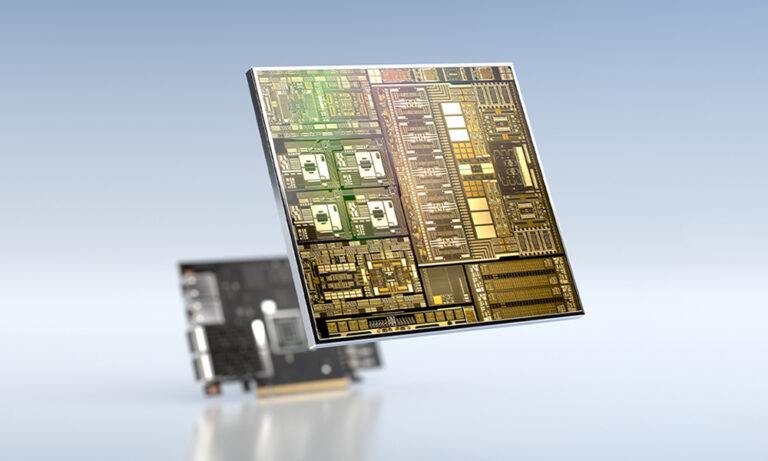 The early access version of the NVIDIA DOCA SDK was announced earlier this year at GTC. DOCA marks our focus on finding new ways to accelerate computing. The emergence of the DPU paradigm as the evolution of SmartNICs is finally here. We enable developers and application architects to squeeze more value out of general-purpose CPUs … Continued
The early access version of the NVIDIA DOCA SDK was announced earlier this year at GTC. DOCA marks our focus on finding new ways to accelerate computing. The emergence of the DPU paradigm as the evolution of SmartNICs is finally here. We enable developers and application architects to squeeze more value out of general-purpose CPUs … Continued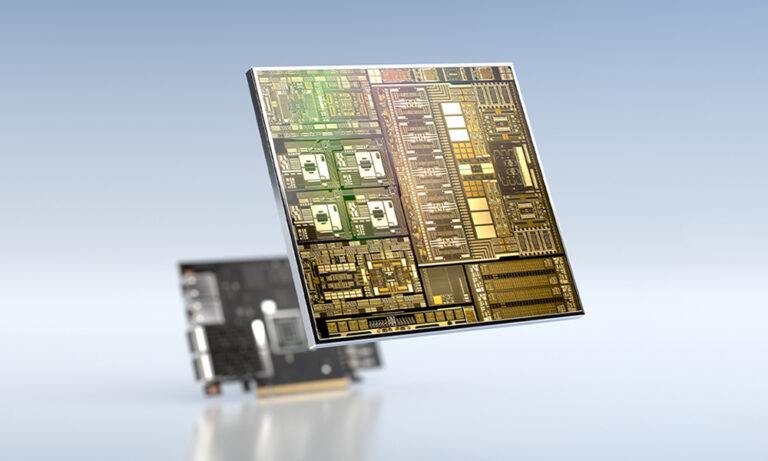
The early access version of the NVIDIA DOCA SDK was announced earlier this year at GTC. DOCA marks our focus on finding new ways to accelerate computing. The emergence of the DPU paradigm as the evolution of SmartNICs is finally here. We enable developers and application architects to squeeze more value out of general-purpose CPUs by accelerating, offloading, and isolating the data center infrastructure to the DPU.
One of the most important ways to think about DOCA is as the DPU-enablement platform. DOCA enables the rapid consumption of DPU features into new and existing data center software stacks.
A modern data center consists of much more than simple network infrastructure. The key to operationally efficient and scalable data centers is software. Orchestration, provisioning, monitoring, and telemetry are all software components. Even the network infrastructure itself is mostly a function of software. The network OS used on the network nodes determines the feature set and drives many downstream decisions around operation tools and monitoring.
We call DOCA a software framework with an SDK, but it’s more than that. An SDK is a great place to start when thinking about what DOCA is and how to consume it. One frequent source of confusion is where components run. Which DOCA components are required on the host, and which are required on the DPU? Under which conditions would you need the SDK compared to the runtime environment? What are the DOCA libraries, exactly?
Overview
For those new to DOCA, this post demystifies some of the complexity around the DOCA stack and packaging. First, I’d like to revisit some terms and refine what they mean in the DOCA context.
SDK
This is a software development kit. In context, this is what an application developer would need to be able to write and compile software using DOCA. It contains runtimes, libraries, and drivers. Not everyone needs everything that is packaged with or is typically part of the SDK.
In a strict sense, an SDK is more about packaging software components, but it is also used to describe most concisely (though not entirely accurately) how the industry should think about what DOCA is and how to consume it. DOCA is primarily meant for use by application developers.
Runtime
This is the set of components required to run or execute a DOCA application. It contains the linked libraries and drivers that a DOCA application must have to run. In terms of packaging, it doesn’t need to contain the header files and sources to be able to write and build (compile) applications. DOCA applications can be written and built for either x86 or Arm, so there are different runtime bundles for each architecture.
Libraries
There are two different contexts here. In the broader and more general context, a library is a collection of resources used by applications. Library resources may include all sorts of data such as configuration, documentation, or help data; message templates; prewritten code; and subroutines, classes, values, or type specifications.
In the context of DOCA, libraries also provide a collection of more functional and useful behavior implementations. They provide well-defined interfaces by which that behavior is invoked.
For instance, the DOCA DPI library provides a framework for inspecting and acting on the contents of network packets.
To write a DPI application using the DPU RegEx accelerator from scratch would be a lot of work. You’d have to write all the preprocessing and postprocessing routines to parse packet headers and payload and then write a process to compile RegEx rules for the high-speed lookup on the accelerator.
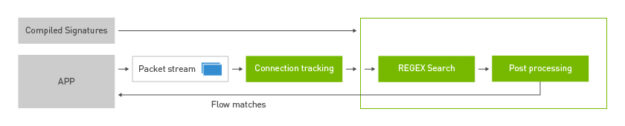
Drivers
Device drivers provide an interface to a hardware device. This bit of software is the lowest level of abstraction. DOCA provides an additional layer of abstraction for the specific hardware functions of the DPU. This way, as the DPU hardware evolves, changes to the underlying hardware will not require DOCA applications to also update to follow new or different driver interfaces.
DOCA similarities to CUDA
Another useful way to think about DOCA packaging is through its similarities to CUDA. The DOCA runtime is meant to include all the drivers and libraries in a similar vein to what the NVIDIA display driver package provides for CUDA.
Applications that must invoke CUDA libraries for GPU processing only need the NVIDIA display driver package installed. Likewise, DOCA applications need only the runtime package for the specific architecture. In both cases, you have an additional set of packages and tools for integrating GPU or DPU functionality and acceleration into applications.
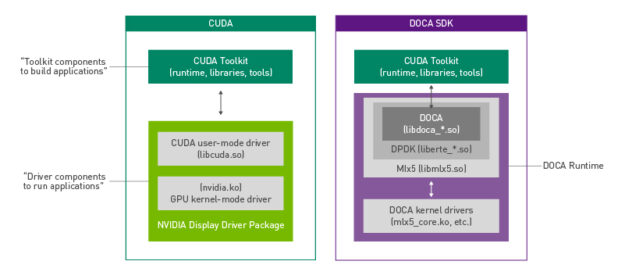
DOCA platform requirements
Another complicating factor can be sorting out which DOCA components are required on which platform. After all, the DPU runs its own OS, but also presents itself as a peripheral to the host OS.
DOCA applications can run on either the x86 host or on the DPU Arm cores. DOCA applications running on the x86 host are intended to use the DPU acceleration features through DOCA library calls. In terms of packaging, different OSs can mean different installation procedures for all these components, but luckily this isn’t as confusing as it seems for administrators.
For the NVIDIA BlueField DPU, all the runtime and SDK components are bundled with the OS image. It is possible to write, build, and compile DOCA applications on the DPU for rapid testing. All the DOCA components are there, but that isn’t always an ideal development environment. Having the SDK components built in and included with the DPU OS image makes it easier for everyone as it is the superset that contains the runtime components.
For the x86 host, there are many more individual components to consider. The packages that an administrator needs on the host depends, again, primarily on whether this host is a development environment or build server, and for which architecture. Or will the host run and execute applications that invoke DOCA libraries?
For x86 hosts destined to serve as a development environment, there is one additional consideration. For the development of DOCA applications that will run on x86 CPUs, an administrator needs the native x86 DOCA SDK for host packages. For developing Arm applications from an x86 host, NVIDIA has a prebuilt DOCA development container that manages all those cross-platform complexities.
In the simplest case for x86 hosts that only run or execute applications using DOCA, that’s what the DOCA Runtime for Host package would satisfy. It contains the minimum set of components to enable applications written using DOCA libraries to properly execute on the target machine. Figure 3 shows the different components across the two different OS domains.
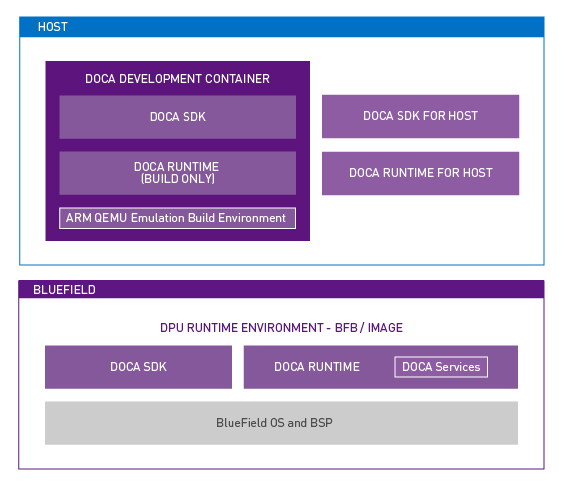
Simplifying installation
Now that I’ve explained how all that packaging works on the x86 host, I should mention that you have an easy way to get the right components installed in the right places. NVIDIA SDK Manager reduces the time and effort required to manage this packaging complexity. SDK Manager can not only install or repair the SDK components on the host but can also detect and install the OS onto the BlueField DPU, all through a graphical interface. Piece of cake!
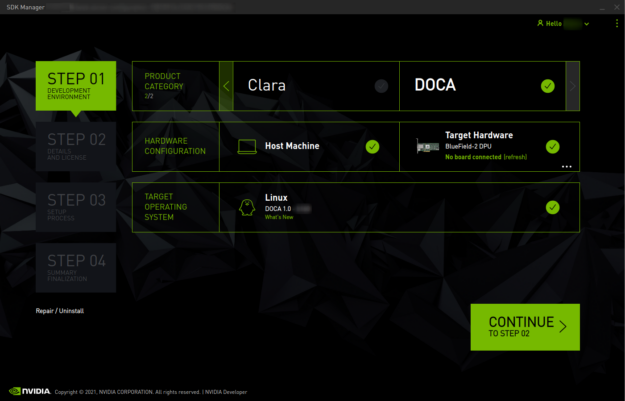
Summary
Hopefully, this post goes a long way in helping you understand and demystify DOCA and its packaging. To download DOCA software and get started, see the NVIDIA DOCA developer page.
