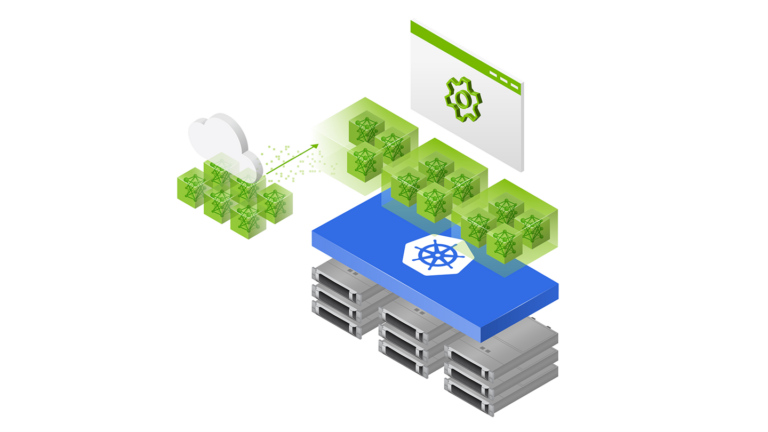 Organizations are integrating machine learning (ML) throughout their systems and products at an unprecedented rate. They are looking for solutions to help deal…
Organizations are integrating machine learning (ML) throughout their systems and products at an unprecedented rate. They are looking for solutions to help deal…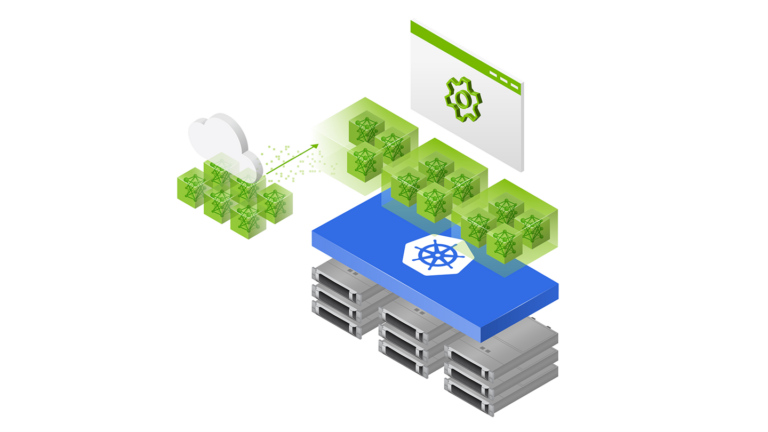
Organizations are integrating machine learning (ML) throughout their systems and products at an unprecedented rate. They are looking for solutions to help deal with the complexities of deploying models at production scale.
NVIDIA Triton Management Service (TMS), exclusively available with NVIDIA AI Enterprise, is a new product that helps do just that. Specifically, it helps manage and orchestrate a fleet of NVIDIA Triton Inference Servers in a Kubernetes cluster. TMS enables users to scale their NVIDIA Triton deployments to handle large and varied workloads efficiently. It also improves the developer experience of coordinating the resources and tools required.
This post explores some of the most common challenges developers and MLOps teams face when deploying models at scale, and how NVIDIA Triton Management Service addresses them.
Challenges in scaling AI model deployment
Model deployments of any scale come with their own sets of challenges. Developers need to consider how to balance a variety of frameworks, model types, and hardware while maximizing performance and interfacing with the other components of the environment.
NVIDIA Triton is a powerful solution built to handle these issues and extract the best throughput and performance from the machine it’s deployed on. But as organizations incorporate AI into more of their core workflows, the number and size of inference workloads can grow beyond what a single server can handle. The model deployments have to scale. A new scale of deployment brings with it a new set of challenges—challenges related to the cost and complexity of managing distributed inference workloads.
Cost of deployment
As you deploy more models and find more use cases for them, it can quickly become necessary to scale out deployments to make use of a cluster of resources. A simple approach is to keep scaling your cluster linearly as you add more models, keeping all of your models live and ready for inference at all times.
However, this is not an approach with infinite scale potential. Focusing on expanding the capacity of your serving cluster can result in unnecessary expenses when you have the option to improve utilization of currently available hardware. You will also have to deal with the logistical challenges of adding more resources on premises, or bumping up against quota limits in the cloud.
Other approaches to scaling might appear less expensive, but can lead to steep performance trade-offs. For example, you could wait to load the models into memory until the inference requests come in, leading to long waits and an extended time-to-first-inference. Or you could overcommit your compute resources, leading to performance penalties from context switching during execution and errors from running out of memory on the device.
With careful preplanning and colocation of workloads, you can avoid some of the worst of these issues. Still, that only exacerbates the second major issue of large-scale deployments.
Operational complexity
At a small scale and early in the development of a process that requires model orchestration, it can be viable to manually configure and deploy your models. But as your ML deployments scale, it becomes increasingly challenging to coordinate all of the necessary resources. You need to manage when to launch or scale servers, where to load particular models, how to route requests to the right place, and how to handle the model lifecycle in your environment.
Determining which models can be colocated adds another layer of complexity to these deployments. Large models might exceed the memory capacity of your GPU or CPU if loaded concurrently into the same device. Some frameworks (such as PyTorch and TensorFlow) hold on to any memory allocated to them even after the models are unloaded, leading to inefficient utilization when models from those frameworks are run alongside models from other frameworks.
In general, different models will have different requirements regarding resource allocation and server configuration, making it difficult to standardize on a single type of deployment.
Cost-efficient deployment and scaling of AI models
Triton Management Service addresses these challenges with three main strategies: simplifying Triton Inference Server deployment, maximizing resource usage, and monitoring/scaling Triton inference servers.
Simplifying deployment
TMS automates the deployment and management of Triton server instances on Kubernetes using a simplified gRPC API and command-line tool. With these interfaces, you don’t need to write out extensive code or config files for creating deployments, services, and Kubernetes resources. Instead, you can use the API or CLI to easily launch Triton servers and automatically load models onto these servers as needed.
TMS also employs a method of grouping to optimize GPU or CPU memory utilization. This prevents issues that arise when different frameworks like PyTorch and TensorFlow models run on the same server and fail to release unused GPU or CPU? memory to each other.
Maximizing resources
TMS loads models on-demand and unloads them using a lease system when they are not in use, making sure that models are not kept active in the cluster unnecessarily. To bring up a model, you can submit an API request with a specified timeline or a checking mechanism. The system will keep the model available if it’s being used; otherwise, it will be taken down.
TMS also automatically colocates models on the same device when sufficient capacity is available. To enable this, you need to prespecify the expected GPU memory use of your models during deployment. While there is no automated way to measure this yet, you can rely on Triton Model Analyzer and other benchmarking tools to determine memory requirements beforehand. Together, these features enable you to run more workloads on your existing clusters, saving on costs, and reducing the need to acquire more computational resources.
Monitoring and autoscaling
TMS keeps track of the health and capacity of various Triton servers for high availability reasons. Autoscaling is integrated into the system, enabling TMS to deploy Kubernetes Horizontal Pod Autoscalers automatically based on the model deployment configuration. You can specify metrics for autoscaling, indicating the conditions under which scaling should occur. Load balancing is also applied when autoscaling is implemented across multiple Triton instances.
How Triton Management Service works
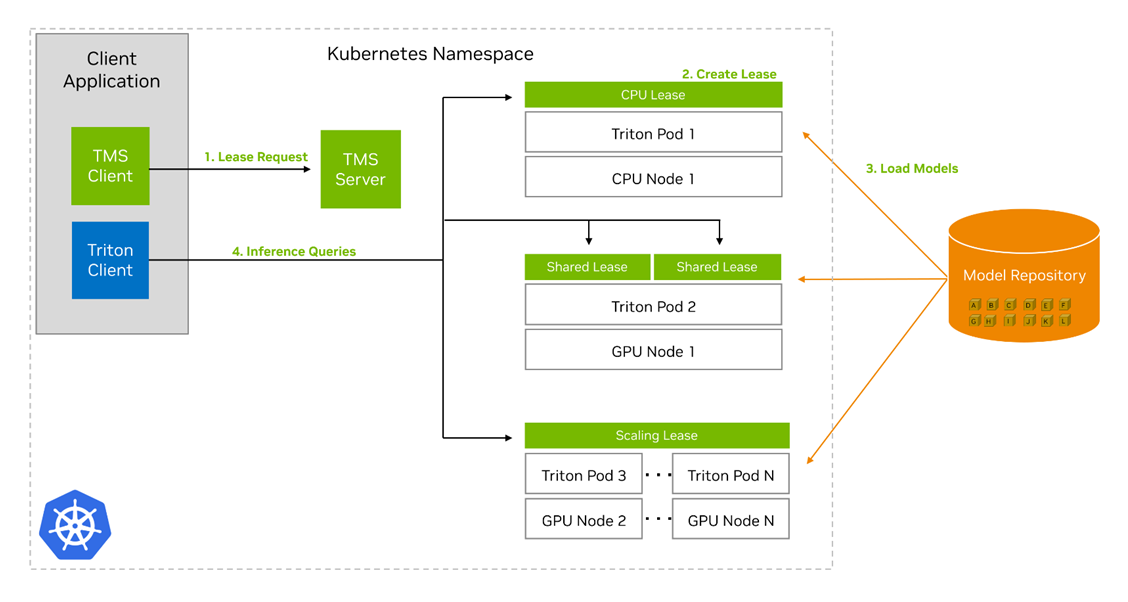
To install TMS, deploy a Helm chart with configurable values into a Kubernetes cluster. This Helm chart delpoys the TMS Server control plane into the cluster, along with a config map that holds many of the configuration settings for TMS. You can operate TMS through gRPC API calls to the TMS Server, or by using the provided tmsctl command-line tool.
The key concept in TMS is the lease. At its core, a lease is a grouping of models and some associated metadata that tells TMS how to treat those models, and what constraints exist for their deployment. Users can create, renew, and release leases. Creating a lease requires specifying a set of models from predefined repositories by a unique identifier, along with metadata including:
- Compute resources required by the lease
- Image/version of Triton to use for this lease
- Minimum duration of the lease
- Window size for detecting activity on the models in the lease
- Metrics and thresholds for scaling the lease
- Constraints on what models or leases with with the new lease can be collected
- A unique name for the lease that can be used to addressed it
When the TMS Server receives the lease request, it performs the actions listed below to create the lease:
- Check the model repositories to see if the models are present and accessible.
- If models are present and accessible, check for existing Triton Inference Servers present in the cluster that meet the constraints of the new lease.
- If none exist, create a new Kubernetes pod containing the Triton Inference Server container and a Triton Sidecar Container.
- Otherwise, choose one of the existing Triton pods to add the lease to.
- In either case, the Triton Sidecar in the Triton Pod will pull the models in your lease from the repository and load them into its paired Triton server.
TMS will also create several other Kubernetes resources to help with management and routing for the lease:
- A deployment that will revive Triton pods if they crash.
- A Kubernetes service based on the lease name that can be used to address the models in the lease.
- A horizontal pod autoscaler to automatically create replicas of the Triton pods based on the metrics and thresholds defined in the lease.
Once the lease has been created, you can use the Triton Inference Server API or an existing Triton client to send inference requests to the server for execution. The Triton client does not need any modifications to work with Triton Inference Servers deployed by Triton Management Service.
Get started with NVIDIA Triton Management Service
To get started with NVIDIA Triton Management Service and learn more about its features and functionality, check out the AI Model Orchestration with Triton Management Service lab on LaunchPad. This lab provides free access to a GPU-enabled Kubernetes cluster and a step-by-step guide on installing Triton Management Service and using it to deploy a variety of AI workloads.
If you have existing compatible on-premises systems or cloud instances, request a 90-day NVIDIA AI Enterprise Evaluation License to try Triton Management Service. If you are an existing NVIDIA AI Enterprise user, simply log in to the NGC Enterprise Catalog.
