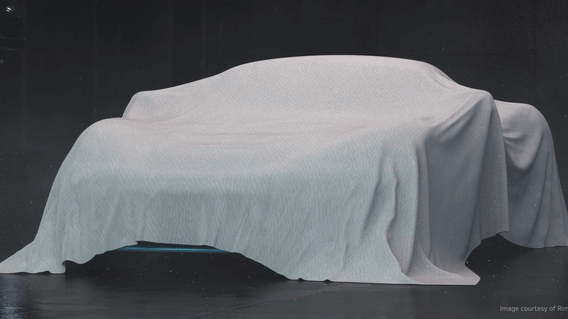 The new beta release of NVIDIA Omniverse is now available with major updates to core reference applications and tools for developers, creators, and novices…
The new beta release of NVIDIA Omniverse is now available with major updates to core reference applications and tools for developers, creators, and novices…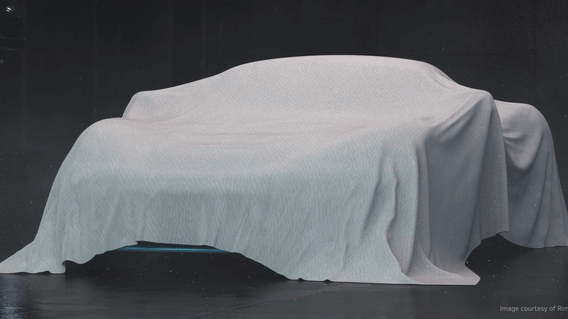
The new beta release of NVIDIA Omniverse is now available with major updates to core reference applications and tools for developers, creators, and novices looking to build metaverse applications.
Each of the core components of the Omniverse platform have been updated to make it even faster, more accessible, and more flexible for collaborative workflows across applications. These updates empower developers of any background to easily build their custom applications, connections, and extensions anywhere. Learn more about how to develop on NVIDIA Omniverse.
Powered by support for new NVIDIA Ada Generation GPUs and advances in NVIDIA simulation technology, this new beta release focuses on maximizing ease of ingesting large, complex scenes from multiple third-party applications, and maximizing real-time rendering, path tracing, and physics simulation.

Nucleus, the central database and collaboration engine of NVIDIA Omniverse, now enables faster live collaboration and copying between servers. Nucleus Navigator 3.2 makes it possible to move files and folders seamlessly between servers located on-premises and in the cloud. It also adds enhanced search functionality to quickly retrieve images, objects, and other assets. OmniObjects with Omniverse Live 2.0 allows faster collaboration between Connectors.
New and updated Connectors for popular apps are available through Omniverse Connect, the libraries that allow you to create Connectors from your favorite apps to the Omniverse platform. The beta release includes new and updated Connectors for PTC Creo, Autodesk Alias, Kitware ParaView, Siemens JT, and Autodesk Maya, among others.
PhysX 5, the flagship tool of Omniverse Simulation, has been open sourced so you can easily modify, build, and distribute your own physics simulation applications. The new version of PhysX comes with exciting new features like support for multiple scenes, collision-triggered audio, and an inspector for robotic applications. Experience Omniverse Simulation by downloading Omniverse and testing technical demos in Omniverse Showroom to see the power of PhysX 5 and real-time RTX Rendering.
New features and capabilities across Omniverse applications are driven by Omniverse Kit 104, which now allows novice or experienced Python and C++ developers to more easily develop, package, and publish their own custom metaverse applications and extensions to accelerate industry-specific workflows.
Connecting to Omniverse with Universal Scene Description
Our software partners are leading the way building useful extensions and Connectors on Omniverse Kit. Some of the more recently published extensions and Connectors include:
- Updates to Omniverse Connectors for Autodesk 3ds Max, Autodesk Maya, Autodesk Revit, Epic Games’ Unreal Engine, McNeel Rhino, Trimble SketchUp, Graphisoft Archicad, and Kitware’s ParaView
- New Omniverse Connectors for Autodesk Alias and PTC Creo
- Reallusion iClone 8.1.0 live sync Connector for seamless interactions between Omniverse apps and iClone 8
- The OTOY OctaneRender hydra render delegate, which enables Omniverse users to use OctaneRender directly in the Omniverse Create or View viewport
- The Nextspace digital twin platform extension for normalizing data and geometry to drive the use of AI, analytics, and simulation
- SmartCow’s Omniverse extension for synthetic data generation of large datasets of license plates for license plate recognition AI
More extensions and Connectors are on the way from companies like Lumirithmic, which is connecting their Hollywood-grade avatar scan provider to Omniverse.
“We’ve been using NVIDIA Omniverse as our primary content delivery engine to serve our enterprise customers,” said Jayanth Kannan, VP of Software Engineering at Lumirithmic. “NVIDIA Omniverse does all the heavy lifting and enables seamless integration of our Avatars with industry standard DCC tools, helping our customers readily use our assets in their commercial projects.”
Move.ai, another partner extending the Omniverse, will soon be publishing an extension to put markerless motion capture in the hands of Omniverse users.
“We’re excited by the potential to enable users to enhance their creative pipelines with our Move extension, which will allow users of Omniverse to access our free Motion Library,” said Niall Hendry, Head of Partnerships & Delivery at Move.ai. “The Omniverse team has been super responsive, guiding us every step of the way.”
Developers are invited to apply for early access to the new Omniverse Exchange Publishing Portal, which offers a new channel to distribute their custom tools and applications.
A new foundation for developing metaverse tools with Omniverse Kit 104
Omniverse Kit is the SDK on which every Omniverse microservice (like DeepSearch) or reference application (such as Omniverse Create, View, or Isaac Sim) is built. These microservices and reference applications are built as samples for developers to copy and customize.
Most Omniverse development work is exposed in Python workflows. This Omniverse Kit 104 beta release includes a new set of extension templates for C++ developers and technical artists to build extensions using C++.
Omniverse Kit extension templates contain various example extensions to act as references for developing UI widgets, Universal Scene Description (USD) interactions, and more. These templates remove the need to create extensions from scratch and speed your application development.
New Omniverse Kit app templates are also now available to make it easier than ever to build advanced 3D tools similar to NVIDIA’s reference applications that leverage core Omniverse technologies like RTX, PhysX, OmniGraph, and USD.
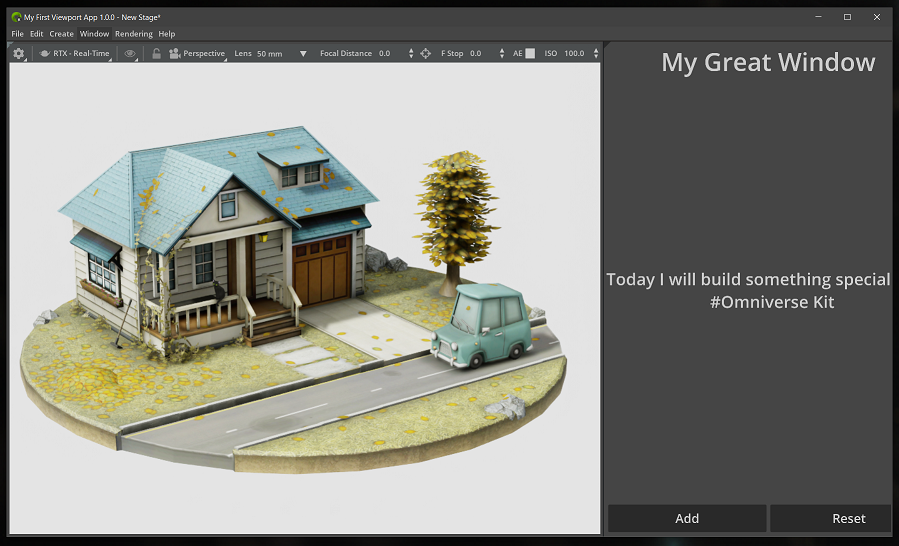
Other key updates in Omniverse Kit include the following:
- Viewport 2.0 for fully customizable, open workflows
- New navigation possibilities for user interfaces in Omni.ui.menu
- The ability to encapsulate extension features in Actions
- A centralized API and UI to manage Hotkeys
To learn more about Omniverse Kit 104, see Create Your Own Metaverse Applications with C++ and Python in Omniverse Kit 104. You can also watch the GTC session, How to Build Extensions and Apps for Virtual Worlds with NVIDIA Omniverse on demand.
See Omniverse Kit 104 in action with Omniverse reference applications
Omniverse Code is the integrated development environment (IDE) where developers can take advantage of all the new features of Kit 104. All the latest documentation and samples for building Omniverse applications, extensions, and microservices are integrated in Omniverse Code, making it easy for developers of all backgrounds to learn to develop and use Kit extensions. Omniverse Code makes it easier than ever to leverage Omniverse’s extensibility so that non-traditional developers can quickly build tools and applications to make their workflows more efficient and personalized.
The Omniverse Create application has been updated as part of the beta release with animation improvements and better capabilities for large world authoring. Creators can collaborate more seamlessly on large worlds with layer-based live workflows and Viewport icons showing locations of other users in a scene.
This release also supports the new DLSS 3 included in the Ada Generation GeForce RTX and NVIDIA RTX GPUs, enabling massive improvements in performance and quality in the RTX renderer by generating additional high-quality frames in real time.
You can also use many new PhysX extensions in Omniverse Create, including PhysX Authoring Toolbar and Signed Distance Field (SDF) Colliders.
- PhysX Authoring Toolbar – A simple authoring toolbar to make all your content behave correctly in a simulated environment.
- SDF Colliders – SDF-based collision detection can now be used for physics objects, enabling direct real-time simulation of gears and cams.
This year, Omniverse Create has launched over 300 extensions built in Kit, including the following:
- ActionGraph – A special type of OmniGraph in Create, allows you to create event-driven behaviors and logic inside scenes with node-based visual programming.
- Omni.ui.scene – An extension in Omni.ui that allows you to build interactable UI for widgets and manipulators directly inside the viewport or 3D environment.
- DeepSearch – An AI-powered microservice that enables instant natural language or 2D image-based search into Omniverse Nucleus’s asset database to retrieve images, objects, or other assets.

“For architectural design/visualization workloads, normally we use software out of the box, but you can run into limitations with those out of the box implementations,” said Eric Craft, XR & Visualization Program Manager at architectural firm Mead & Hunt. “NVIDIA’s Omniverse development platform gives me the ability to easily tweak and customize their tools, so I can build a more efficient, more effective toolkit for our company.”
“Since it’s based on USD,” Craft added, “the platform interconnects with other popular industry tools which means I can build a custom Omniverse tool in one place, but use it across our multi-app workflows. And because of the USD layer-based workflow changes in Omniverse stay even when the design export is updated.”
Audio2Gesture, an AI-powered tool that creates realistic body gestures based on an audio file, is now available in Omniverse Machinima.
Omniverse View, a simple review and approval app, now features a focused, collaborative review and markup experience.
NVIDIA Omniverse Replicator, an SDK for generating 3D synthetic data for AI and simulation workflows, is now available as a container for easy deployment on your preferred Cloud Service Provider (CSP). AWS users can leverage the Omniverse GPU-Optimized AMI available on AWS marketplace and deploy the replicator container seamlessly on an EC2 instance.
Get started with NVIDIA Omniverse
With a new set of diverse tools and updated applications now available in Omniverse, there has never been a better time to get started. Download the Omniverse free license for individuals to start building with the beta release of Omniverse.
The Omniverse team is eager to hear your feedback about the beta release and actively looking for input in our Omniverse forums to improve the experience for individual users. Join our community Omniverse livestream on Wednesday, November 9 to learn more about the beta release of Omniverse and get ideas for how to take advantage of the new features.
Subscribe to the Omniverse newsletter to receive updates about Omniverse Enterprise. Follow us on Instagram, Twitter, YouTube, and Medium to stay up to date with the next releases and use cases.
Visit the Omniverse Developer Resource Center and the USD page for additional resources, view the latest tutorials on Omniverse, and check out the forums for support. Join the Omniverse community, Discord server, and Twitch Channel to chat with the community, and subscribe to get the latest Omniverse news.
