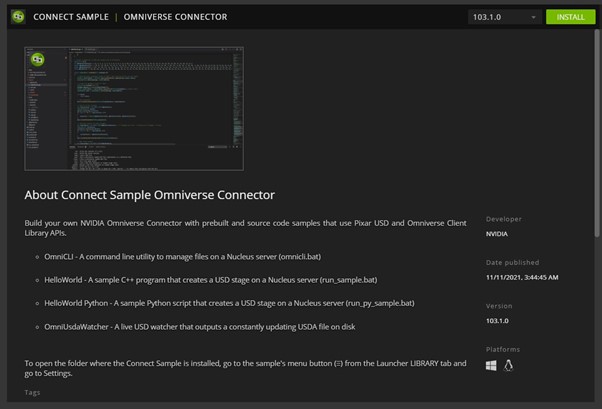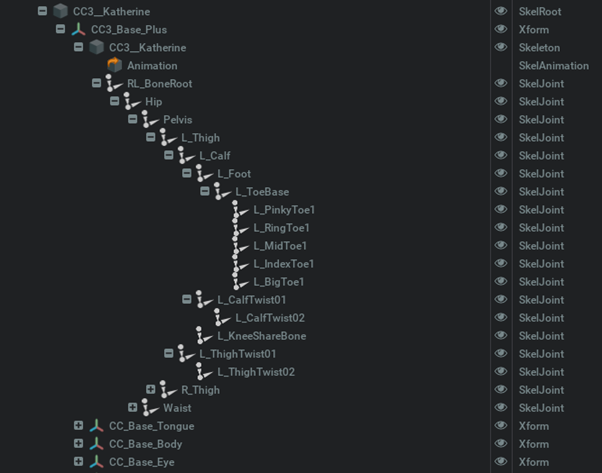Researchers developed a new AI algorithm that can identify a painter based on brushstrokes, with precision down to a single bristle.
Researchers developed a new AI algorithm that can identify a painter based on brushstrokes, with precision down to a single bristle.
Spotting painting forgeries just became a bit easier with a newly developed AI tool that picks up style differences with precision down to a single paintbrush bristle. The research, from a team at Case Western Reserve University (CWRU), trained convolutional neural networks to learn and identify a painter based on the 3D topography of a painting. This work could help historians and art experts distinguish between artists in collaborative pieces, and find fraudulent copies.
There are several methods to authenticating antique paintings. Experts often evaluate the style and condition of materials and use scientific methods such as microscopic analysis, infrared spectroscopy, and reflectography.
However, these exhaustive methods are time-consuming and can result in errors. They also cannot identify multiple painters of one piece of art. According to the study, painters such as El Greco and Rembrandt often employed workshops of artists to paint parts of a canvas in the same style as their own, making individual contributions unclear.
While analyzing artwork with machine learning is a relatively new field, recent studies have focused on combining AI methods with high-resolution images of paintings to learn a painter’s style and identify an artist. The researchers hypothesized that 3D analysis could hold even more data than an image, where features such as brushwork patterns along with paint deposition and drying methods could serve as an artist’s unique fingerprint.
“3D topography is a new way for AI to ‘see’ a painting,” senior author Kenneth Singer, the Ambrose Swasey Professor of Physics at CWRU, said in a press release.
Extracting topographical data from a surface with an optical profiler, the researchers scanned 12 paintings of the same scene, painted with identical materials, but by four different artists. Sampling small square patches of the art, approximately 5 to 15 mm, the optical profiler detects and logs minute changes on a surface, which can be attributed to how someone holds and uses a paintbrush.
They then trained an ensemble of convolutional neural networks to find patterns in the small patches, sampling between 160 to 1,440 patches for each of the artists. Using NVIDIA GPUs with cuDNN-accelerated deep learning frameworks, the algorithm matches the samples back to a single painter.
The team tested the algorithm against 180 patches of an artist’s painting, matching the samples back to a painter at about 95% accuracy.
According to coauthor Michael Hinczewski, the Warren E. Rupp Associate Professor of Physics at CWRU, the ability to work with such small training sets is promising for later art historical applications with limited training datasets.
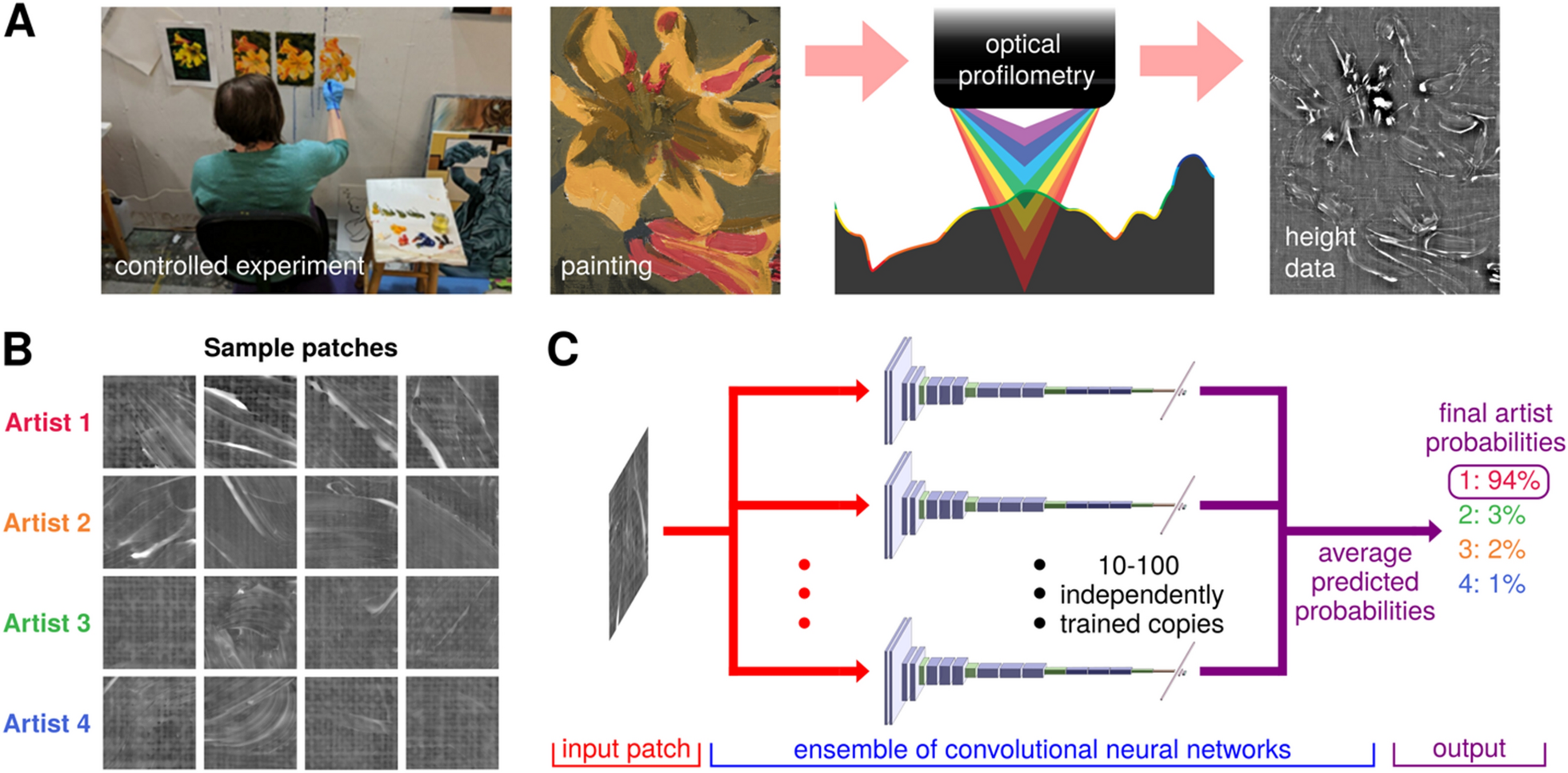
“Most of the other studies using AI for art attribution are focused on photos of entire paintings,” said Hinczewski. “We broke the painting down into virtual patches ranging from one-half millimeter to a few centimeters square. So we no longer even have information about the subject matter—but we can accurately predict who painted it from an individual patch. That’s amazing.”
Based on their findings the researchers view surface topography as an additional tool for attribution and forgery detection using an unbiased and quantitative analysis. In a collaboration with art conservation company Factum Arte based in Madrid, the team is working on artist workshop attribution and conservation studies on several works of the Spanish Renaissance painter El Greco.
The data and code associated with the research are available through GitHub. The work is a joint effort between researchers from the CWRU Department of Art History and Art, Cleveland Institute of Art, and the Cleveland Museum of Art.
Read the published research in Heritage Science. >>
Read the press release. >>

 Explore NVIDIA Metropolis partners showcasing new technologies to improve city mobility at CES 2022.
Explore NVIDIA Metropolis partners showcasing new technologies to improve city mobility at CES 2022. Combining Omniverse and Reallusion software accelerates the creation of realistic and stylized characters with a library of high-quality character assets and motions.
Combining Omniverse and Reallusion software accelerates the creation of realistic and stylized characters with a library of high-quality character assets and motions.