Quantum computing has the potential to transform industries ranging from drug discovery to logistics, but a huge barrier standing between today’s quantum devices and useful applications is noise. These disturbances, introduced by environmental interactions and imperfect hardware, mean that today’s qubits can only perform hundreds of operations before quantum computations irretrievably deteriorate. Though seemingly inevitable,
Read Article
Category: Misc
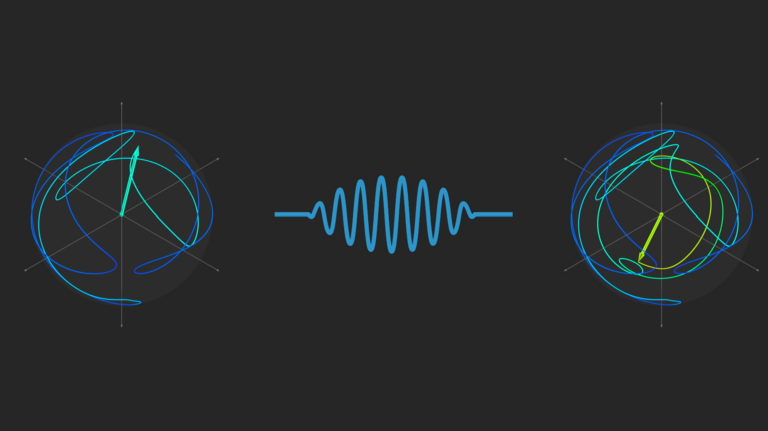 Infleqtion, a world leader in neutral atom quantum computing, used the NVIDIA CUDA-Q platform to first simulate, and then orchestrate the first-ever…
Infleqtion, a world leader in neutral atom quantum computing, used the NVIDIA CUDA-Q platform to first simulate, and then orchestrate the first-ever…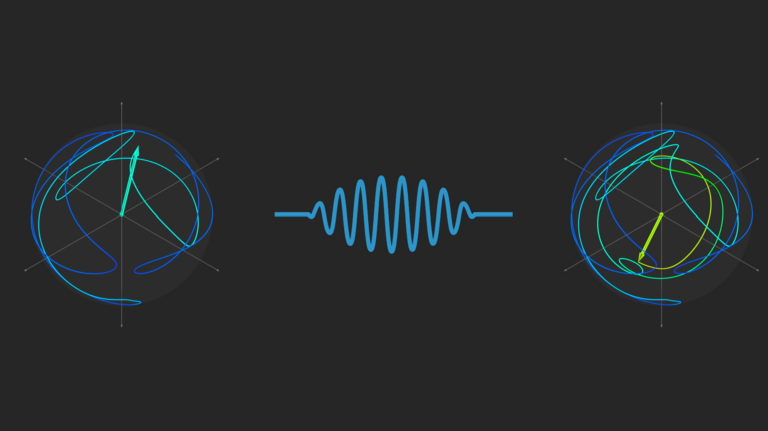
Infleqtion, a world leader in neutral atom quantum computing, used the NVIDIA CUDA-Q platform to first simulate, and then orchestrate the first-ever demonstration of a material science experiment on logical qubits, on their Sqale physical quantum processing unit (QPU). Qubits, the basic units of information in quantum computing, are prone to errors, and far too unreliable to make meaningful…
Just Released: NVIDIA VILA VLM
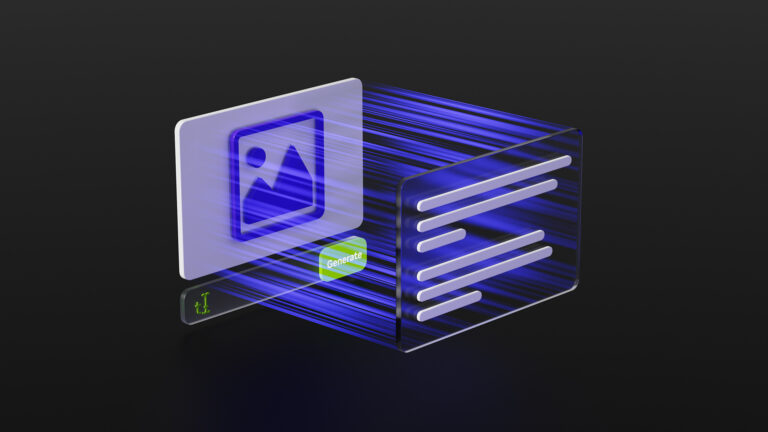 Now available in preview, NVIDIA VILA is an advanced multimodal VLM that provides visual understanding of multi-images and video.
Now available in preview, NVIDIA VILA is an advanced multimodal VLM that provides visual understanding of multi-images and video.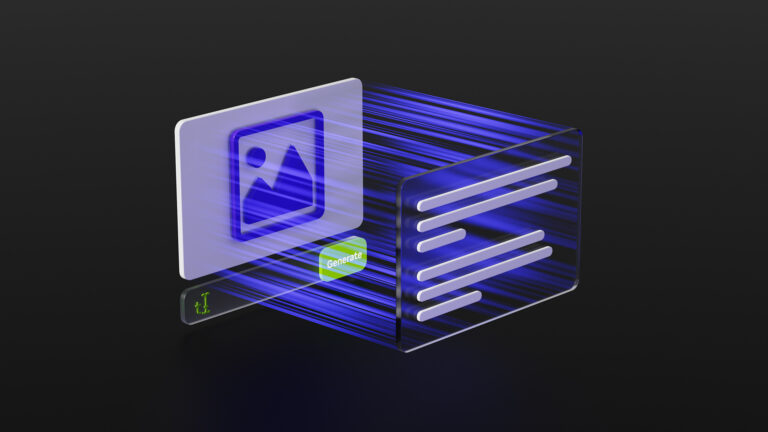
Now available in preview, NVIDIA VILA is an advanced multimodal VLM that provides visual understanding of multi-images and video.
Hugging Face models in Amazon Bedrock
Content streaming and engagement are entering a new dimension with QUEEN, an AI model by NVIDIA Research and the University of Maryland that makes it possible to stream free-viewpoint video, which lets viewers experience a 3D scene from any angle. QUEEN could be used to build immersive streaming applications that teach skills like cooking, put
Read Article
Southeast Asia is embracing sovereign AI. The prime ministers of Thailand and Vietnam this week met with NVIDIA founder and CEO Jensen Huang to discuss initiatives that will accelerate AI innovation in their countries. During his visit to the region, Huang also joined Bangkok-based cloud infrastructure company SIAM.AI Cloud onstage for a fireside chat on
Read Article
 Content moderation has become essential in retrieval-augmented generation (RAG) applications powered by generative AI, given the extensive volume of…
Content moderation has become essential in retrieval-augmented generation (RAG) applications powered by generative AI, given the extensive volume of…
Just Released: NVIDIA Modulus v24.12
 The new release includes new network architectures for external aerodynamics application as well as for climate and weather prediction.
The new release includes new network architectures for external aerodynamics application as well as for climate and weather prediction.
The new release includes new network architectures for external aerodynamics application as well as for climate and weather prediction.
 As MONAI celebrates its fifth anniversary, we’re witnessing the convergence of our vision for open medical AI with production-ready enterprise solutions. …
As MONAI celebrates its fifth anniversary, we’re witnessing the convergence of our vision for open medical AI with production-ready enterprise solutions. …
As MONAI celebrates its fifth anniversary, we’re witnessing the convergence of our vision for open medical AI with production-ready enterprise solutions. This announcement brings two exciting developments: the release of MONAI Core v1.4, expanding open-source capabilities, and the general availability of VISTA-3D and MAISI as NVIDIA NIM microservices. This dual release reflects our…
