I am trying to use Tensorflow-lite to run inference on a video frame by frame. This is my code so far:
#include <iostream> #include "src/VideoProcessing.h" #include <opencv2/opencv.hpp> #include <opencv2/videoio.hpp> #include "tensorflow/lite/model_builder.h" typedef cv::Point3_<float> Pixel; const uint WIDTH = 224; const uint HEIGHT = 224; const uint CHANNEL = 3; const uint OUTDIM = 128; void normalize(Pixel &pixel){ pixel.x = (pixel.x / 255.0 - 0.5) * 2.0; pixel.y = (pixel.y / 255.0 - 0.5) * 2.0; pixel.z = (pixel.z / 255.0 - 0.5) * 2.0; } int main() { int fps = VideoProcessing::getFPS("trainer.mp4"); unsigned long size = VideoProcessing::getSize("trainer.mp4"); cv::VideoCapture cap("trainer.mp4"); //Load the model std::unique_ptr<tflite::FlatBufferModel> model = tflite::FlatBufferModel::BuildFromFile("pose_landmark_full.tflite"); <- This line throws an error //Check if input video exists if(!cap.isOpened()){ std::cout<<"Error opening video stream or file"<<std::endl; return -1; } //Create a window to show input video cv::namedWindow("input video", cv::WINDOW_NORMAL); //Keep playing video until video is completed while(true){ cv::Mat frame; //Capture frame by frame bool success = cap.read(frame); //If frame is empty then break the loop if (!success){ std::cout << "Found the end of the video" << std::endl; break; } frame.convertTo(frame, CV_32FC3); cv::cvtColor(frame, frame, cv::COLOR_BGR2RGB); // convert to float; BGR -> RGB // normalize to -1 & 1 auto* pixel = frame.ptr<Pixel>(0,0); const Pixel* endPixel = pixel + frame.cols * frame.rows; for (; pixel != endPixel; pixel++){normalize(*pixel);} // resize image as model input cv::resize(frame, frame, cv::Size(WIDTH, HEIGHT)); //Show the current frame cv::imshow("input video", frame); if (cv::waitKey(10) == 27){ std::cout << "Esc key is pressed by user. Stopping the video" << std::endl; break; } std::unique_ptr<tflite::FlatBufferModel> model = tflite::FlatBufferModel::BuildFromFile("pose_landmark_full.tflite"); } //Close window after input video is completed cap.release(); //Destroy all the opened windows cv::destroyAllWindows(); std::cout << "Video file FPS: " << fps << std::endl; std::cout << "Video file size: " << size << std::endl; return 0; }
This is how I compile my project:
g++ -L ~/tensorflow_src/bazel-bin/tensorflow/libtensorflow.so -std=c++17 main.cpp src/VideoProcessing.cpp `pkg-config --libs --cflags flatbuffers opencv4` -o result
My tensorflow-lite is in `/usr/local/include/tensorflow/lite/`. Previously, the project required the flatbuffers installation but after successfully installing it, I had linking issues that were not resolved even when compiling it with the appropriate .so file. Now that I removed it, Tensorflow-lite requires flatbuffers.
In file included from /usr/local/include/tensorflow/lite/model.h:21, from /usr/local/include/tensorflow/lite/kernels/register.h:18, from main.cpp:8: /usr/local/include/tensorflow/lite/interpreter_builder.h:26:10: fatal error: flatbuffers/flatbuffers.h: No such file or directory 26 | #include "flatbuffers/flatbuffers.h" // from u/flatbuffers | ^~~~~~~~~~~~~~~~~~~~~~~~~~~ compilation terminated.
Despite linking the correct .so file, this problem continues to persist. Where am I going wrong?
submitted by /u/janissary2016
[visit reddit] [comments]



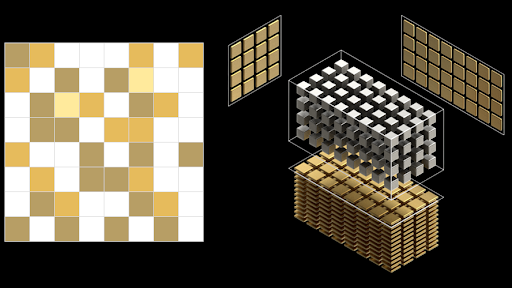 The NVIDIA cuSPARSELt update expands the high-performance CUDA library support for vectors of alpha and beta scalars, GeLu scaling, Split-K Mode, and more.
The NVIDIA cuSPARSELt update expands the high-performance CUDA library support for vectors of alpha and beta scalars, GeLu scaling, Split-K Mode, and more.