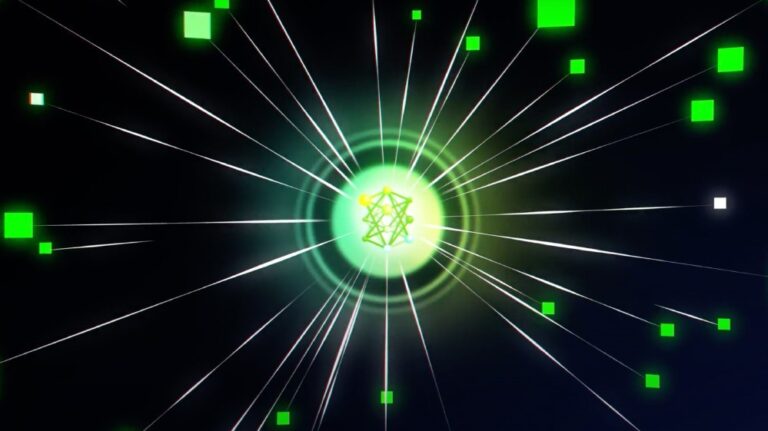 Today, NVIDIA released a unique language model that delivers an unmatched accuracy-efficiency performance. Llama 3.1-Nemotron-51B, derived from Meta’s…
Today, NVIDIA released a unique language model that delivers an unmatched accuracy-efficiency performance. Llama 3.1-Nemotron-51B, derived from Meta’s…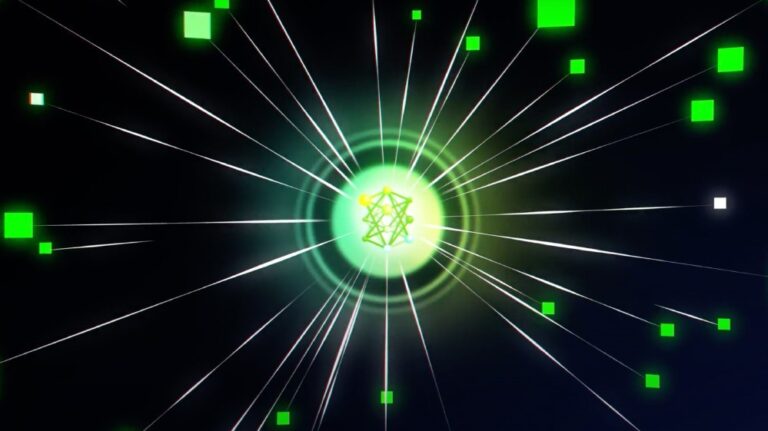
Today, NVIDIA released a unique language model that delivers an unmatched accuracy-efficiency performance. Llama 3.1-Nemotron-51B, derived from Meta’s Llama-3.1-70B, uses a novel Neural Architecture Search (NAS) approach that results in a highly accurate and efficient model. The model fits on a single NVIDIA H100 GPU at high workloads, making it much more accessible and affordable.

 Researchers at Washington State University (WSU) unveiled a new AI-guided 3D printing technique that can help physicians print intricate replicas of human…
Researchers at Washington State University (WSU) unveiled a new AI-guided 3D printing technique that can help physicians print intricate replicas of human… Includes C++ runtime support in Windows Support, Enhanced Dynamic Shape support in Converters, PyTorch 2.4, CUDA 12.4, TensorRT 10.1, Python 3.12.
Includes C++ runtime support in Windows Support, Enhanced Dynamic Shape support in Converters, PyTorch 2.4, CUDA 12.4, TensorRT 10.1, Python 3.12. Global energy technology company SLB has announced the next milestone in its long-standing collaboration with NVIDIA to develop and scale generative AI…
Global energy technology company SLB has announced the next milestone in its long-standing collaboration with NVIDIA to develop and scale generative AI…