 From humanoids to policy, explore the work NVIDIA is bringing to the robotics community.
From humanoids to policy, explore the work NVIDIA is bringing to the robotics community.
From humanoids to policy, explore the work NVIDIA is bringing to the robotics community.
 From humanoids to policy, explore the work NVIDIA is bringing to the robotics community.
From humanoids to policy, explore the work NVIDIA is bringing to the robotics community.
From humanoids to policy, explore the work NVIDIA is bringing to the robotics community.
 NVIDIA has built three computers and accelerated development platforms to enable developers to create physical AI.
NVIDIA has built three computers and accelerated development platforms to enable developers to create physical AI.
NVIDIA has built three computers and accelerated development platforms to enable developers to create physical AI.
Artificial intelligence will be the driving force behind India’s digital transformation, fueling innovation, economic growth, and global leadership, NVIDIA CEO Jensen Huang said Wednesday at NVIDIA’s AI Summit in Mumbai. Addressing a crowd of entrepreneurs, developers, academics and business leaders, Huang positioned AI as the cornerstone of the country’s future. India has an “amazing natural
Read Article
 Every day, security operation center (SOC) analysts receive an overwhelming amount of incoming security alerts. To ensure the continued safety of their…
Every day, security operation center (SOC) analysts receive an overwhelming amount of incoming security alerts. To ensure the continued safety of their…
Every day, security operation center (SOC) analysts receive an overwhelming amount of incoming security alerts. To ensure the continued safety of their organization, they are tasked with wading through the incoming noise, triaging out false positives, and sniffing out what could be indicators of a true security breach. However, the sheer quantity of alerts may mean that important early indicators…
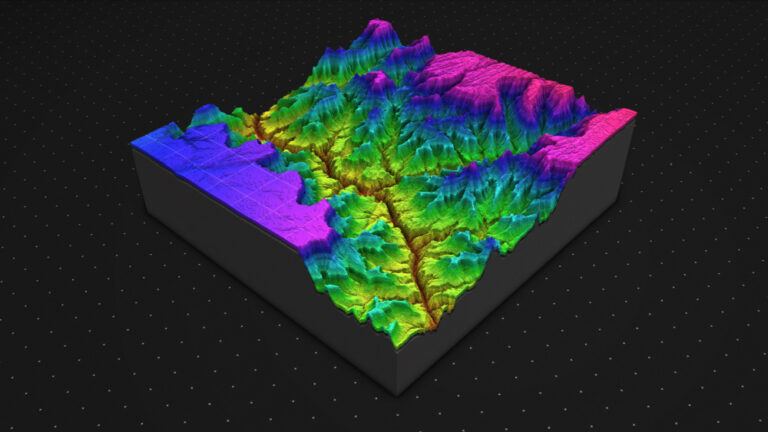 The energy industry’s digital transformation requires a substantial increase in computational demands for key HPC workloads and applications. This trend is…
The energy industry’s digital transformation requires a substantial increase in computational demands for key HPC workloads and applications. This trend is…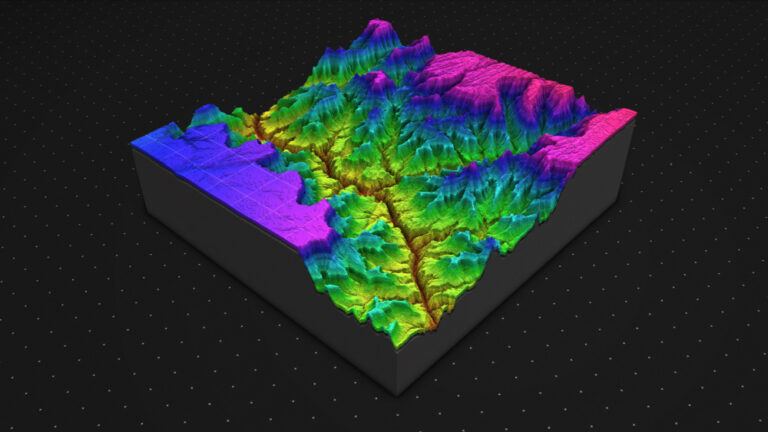
The energy industry’s digital transformation requires a substantial increase in computational demands for key HPC workloads and applications. This trend is exemplified by advanced seismic imaging methodologies such as reverse time migration (RTM) and full waveform inversion (FWI), where doubling maximum frequency can produce a 16x increase in computational workload. Similarly…
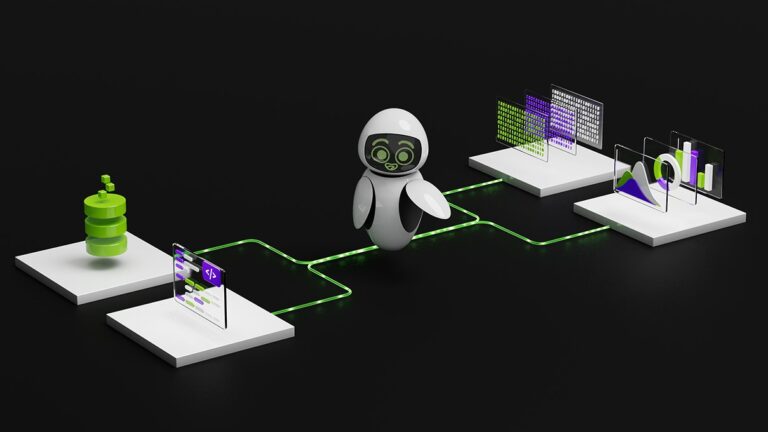 In software development, testing is crucial for ensuring the quality and reliability of the final product. However, creating test plans and specifications can…
In software development, testing is crucial for ensuring the quality and reliability of the final product. However, creating test plans and specifications can…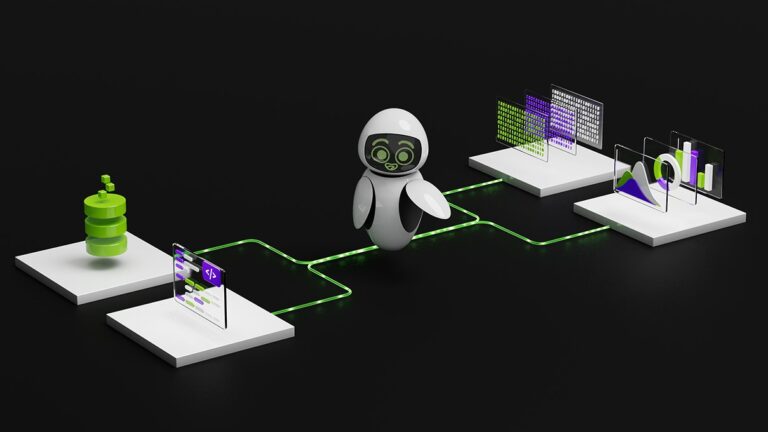
In software development, testing is crucial for ensuring the quality and reliability of the final product. However, creating test plans and specifications can be time-consuming and labor-intensive, especially when managing multiple requirements and diverse test types in complex systems. Many of these tasks are traditionally performed manually by test engineers. This post is part of the…
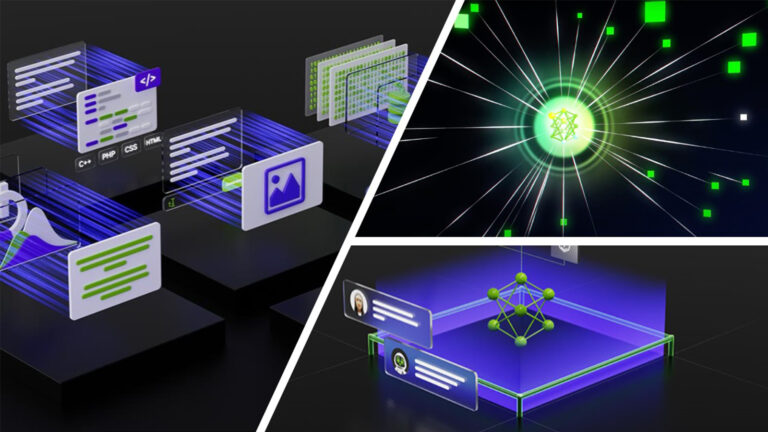 Federated learning is revolutionizing the development of autonomous vehicles (AVs), particularly in cross-country scenarios where diverse data sources and…
Federated learning is revolutionizing the development of autonomous vehicles (AVs), particularly in cross-country scenarios where diverse data sources and…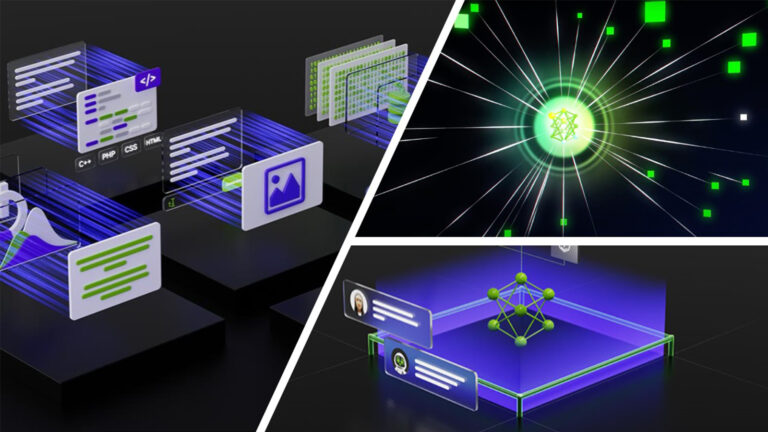
Federated learning is revolutionizing the development of autonomous vehicles (AVs), particularly in cross-country scenarios where diverse data sources and conditions are crucial. Unlike traditional machine learning methods that require centralized data storage, federated learning enables AVs to collaboratively train algorithms using locally collected data while keeping the data decentralized.
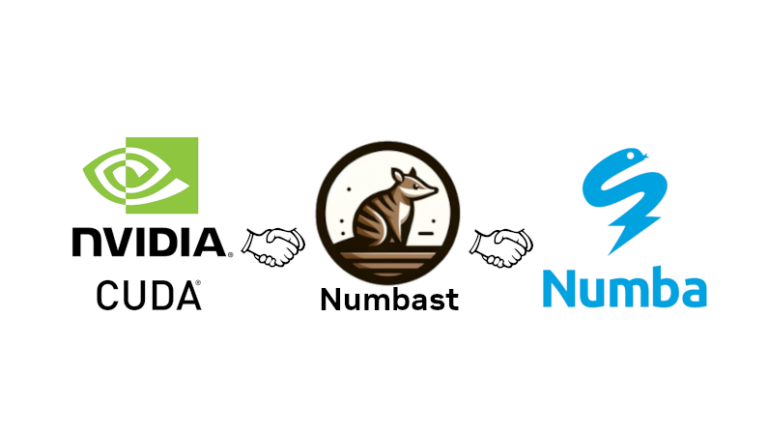 By enabling CUDA kernels to be written in Python similar to how they can be implemented within C++, Numba bridges the gap between the Python ecosystem and the…
By enabling CUDA kernels to be written in Python similar to how they can be implemented within C++, Numba bridges the gap between the Python ecosystem and the…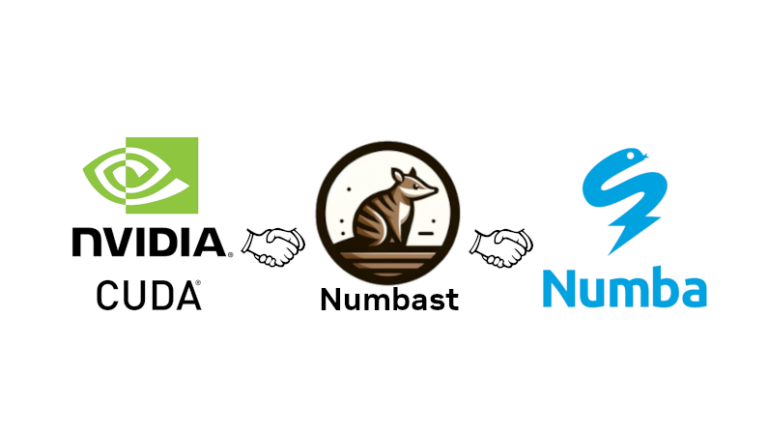
By enabling CUDA kernels to be written in Python similar to how they can be implemented within C++, Numba bridges the gap between the Python ecosystem and the performance of CUDA. However, CUDA C++ developers have access to many libraries that presently have no exposure in Python. These include the CUDA Core Compute Libraries (CCCL), cuRAND, and header-based implementations of numeric types…
Zoom, a company that helped change the way people work during the COVID-19 pandemic, is continuing to reimagine the future of work by transforming itself into an AI-first communications and productivity platform. In this episode of NVIDIA’s AI Podcast, Zoom CTO Xuedong (XD) Huang shares how the company is reshaping productivity with AI, including through
Read Article