 Parquet writers provide encoding and compression options that are turned off by default. Enabling these options may provide better lossless compression for your…
Parquet writers provide encoding and compression options that are turned off by default. Enabling these options may provide better lossless compression for your…
Parquet writers provide encoding and compression options that are turned off by default. Enabling these options may provide better lossless compression for your data, but understanding which options to use for your specific use case is critical to making sure they perform as intended. In this post, we explore which encoding and compression options work best for your string data.

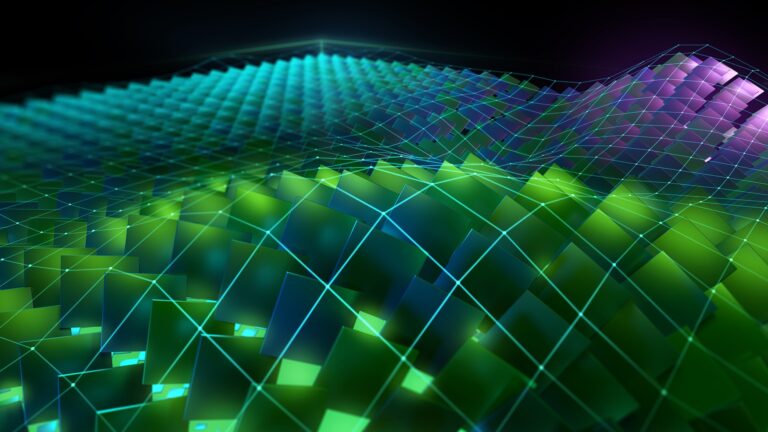 With the R515 driver, NVIDIA released a set of Linux GPU kernel modules in May 2022 as open source with dual GPL and MIT licensing. The initial release targeted…
With the R515 driver, NVIDIA released a set of Linux GPU kernel modules in May 2022 as open source with dual GPL and MIT licensing. The initial release targeted… An exciting breakthrough in AI technology—Vision Language Models (VLMs)—offers a more dynamic and flexible method for video analysis. VLMs enable users to…
An exciting breakthrough in AI technology—Vision Language Models (VLMs)—offers a more dynamic and flexible method for video analysis. VLMs enable users to… Enterprises face significant challenges in making supply chain decisions that maximize profits while adapting quickly to dynamic changes. Optimal supply chain…
Enterprises face significant challenges in making supply chain decisions that maximize profits while adapting quickly to dynamic changes. Optimal supply chain… Register now for an instructor-led public workshop in July, August or September. Space is limited.
Register now for an instructor-led public workshop in July, August or September. Space is limited. Large language models (LLMs) are growing in adoption across enterprise organizations, with many building them into their AI applications. Foundation models are…
Large language models (LLMs) are growing in adoption across enterprise organizations, with many building them into their AI applications. Foundation models are…