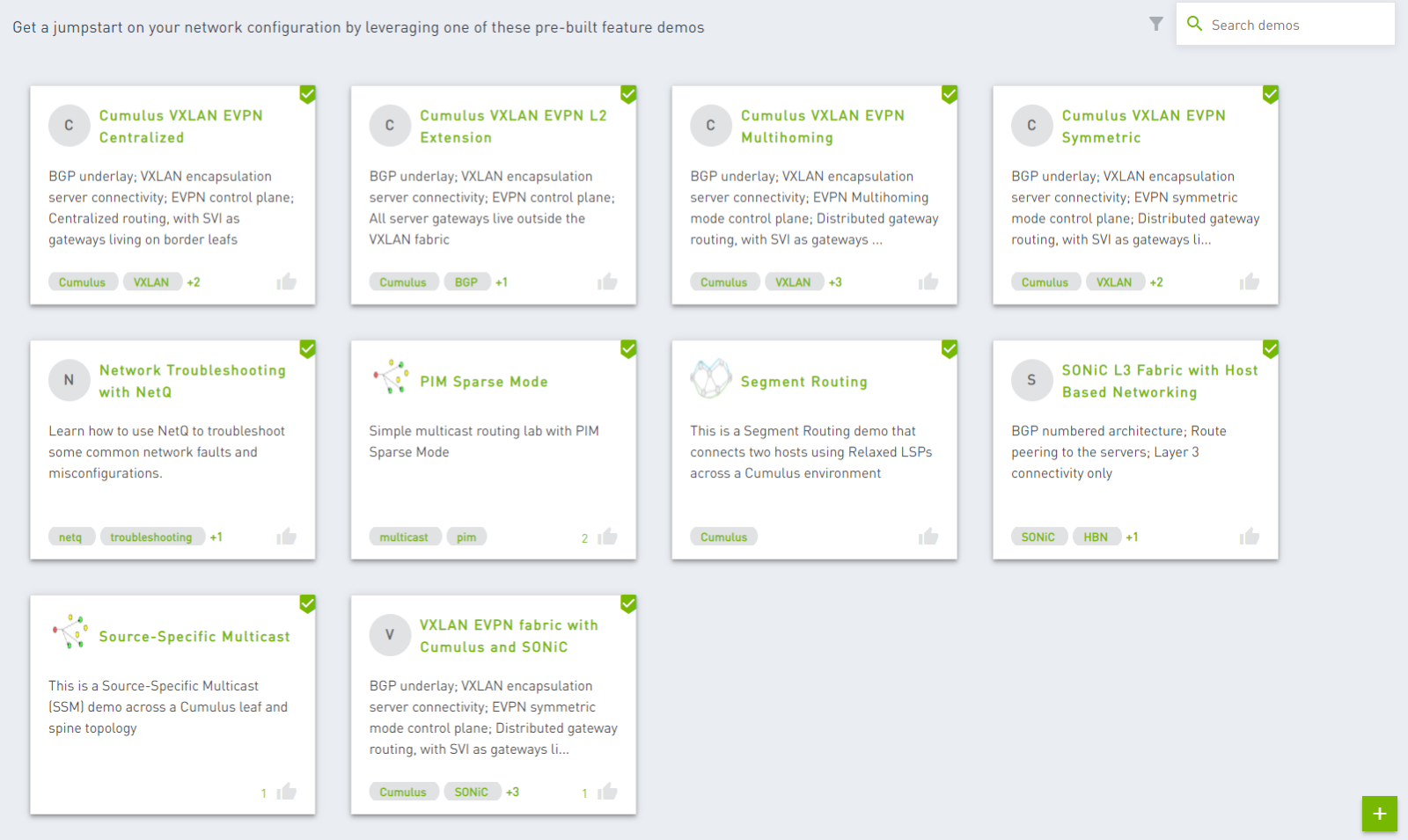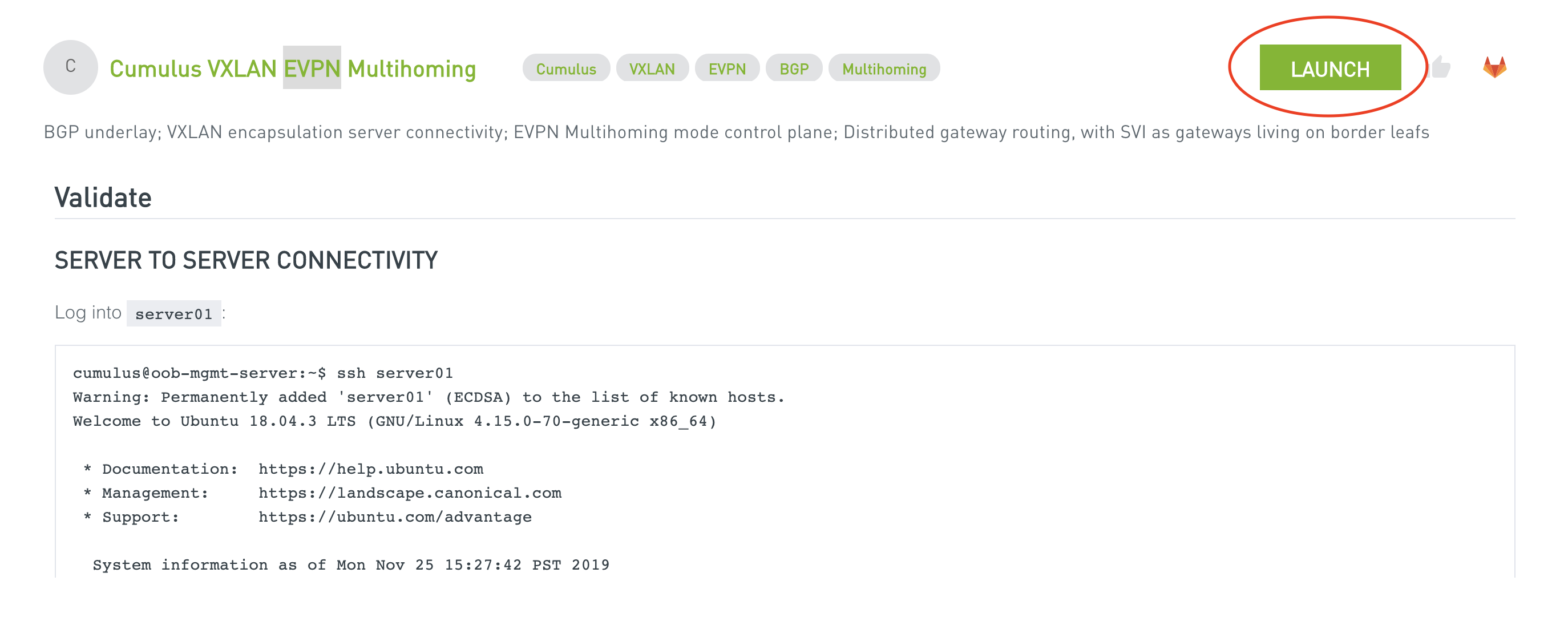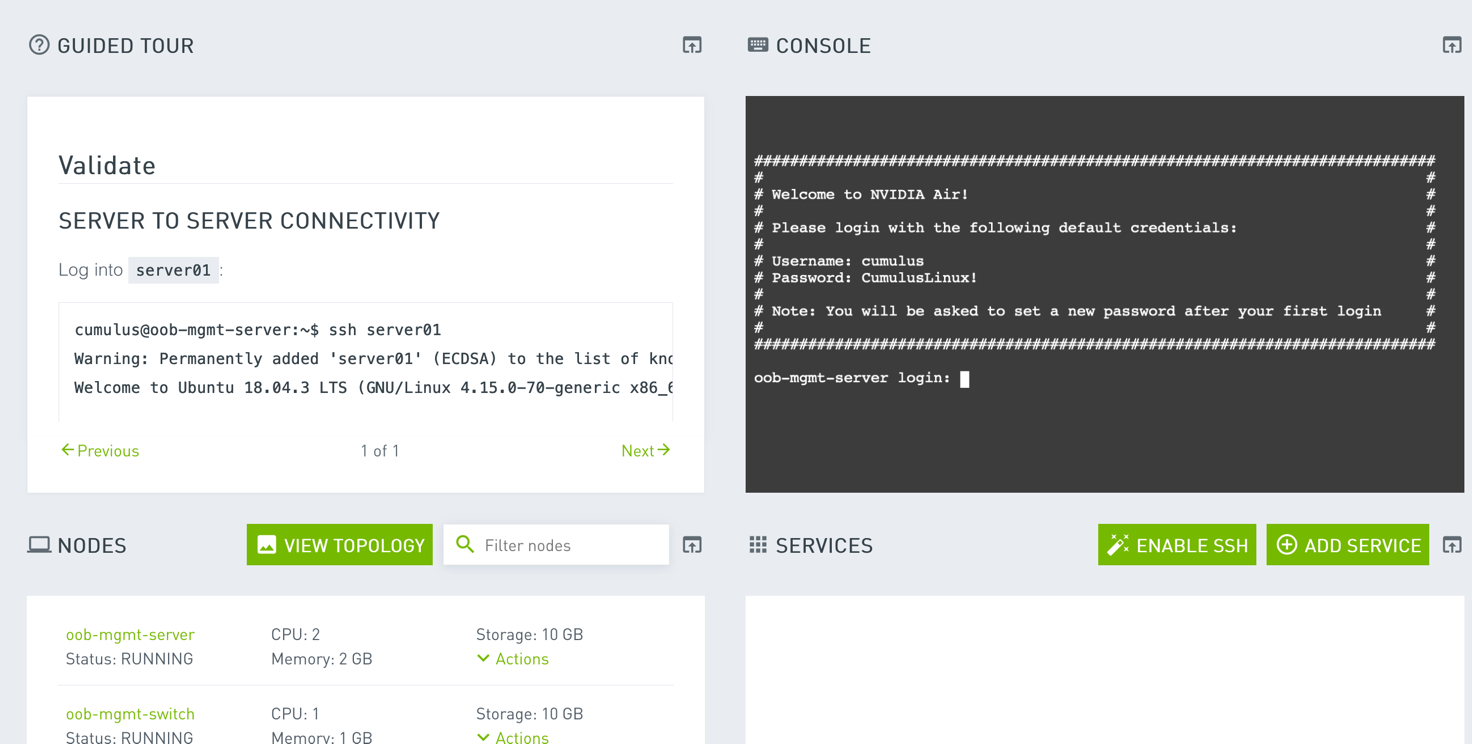NVIDIA Air now includes the NVIDIA Air Marketplace—a collection of demos to get started building your network digital twin.
NVIDIA Air now includes the NVIDIA Air Marketplace—a collection of demos to get started building your network digital twin.
Networking simulations are essential since the classical model of deployment, based on CLI and adventurous copy/paste-based configuration, has become inefficient for medium– and large-scale environments. NVIDIA Air provides a platform to build, simulate, and experience a modern data center powered by a modern network operating system (NOS).
What is NVIDIA Air?
NVIDIA Air is a cloud-based environment, which runs in your browser and is powered in its backend by NVIDIA Cumulus Linux, SONiC, and Linux (that is, a standard server Linux). This approach to networking simulations shows the paradigm shift from traditional networking to the new area of native cloud.
Air is designed to remove the need for the hypervisor, which is frequently a bottleneck in terms of resources and a time-consuming constraint, for fast feature testing. Air addresses many scenarios:
- Demo infrastructure (Sonic in the Cloud, Cumulus in the Cloud, Cumulus and Sonic in the Cloud)
- Continuous integration
- Custom topologies, with the builder
- Training and education
- Configuration management
Air provides an always-accessible, always-on training or preproduction environment for networking teams. Enterprises can now shrink their hardware footprint and decrease expenses; lower CapEx due to reduced hardware needs; and lower OpEx using the Air public cloud operational model. With Air, modern cloud-scale networking has never been easier or more powerful.
NVIDIA Air Marketplace
Recently, we launched the NVIDIA Air Marketplace—a collection of on-demand training, test resources, and demos for Cumulus Linux and other NVIDIA Networking offerings. This collection enhances the simplicity and lowered the barrier of entry to Air. The marketplace consists of content directly created by NVIDIA and by one of the best communities ever: you!
How to get started
The marketplace is here to help those curious or new to Cumulus Linux. The curated demo environments make it easy to test new functionalities and environments in a simple and straightforward way. You can access a complete demo lab that has the same characteristics of a physical environment. Each demo lab also includes a validated demo guide to help you with the lab.
First, you must access the air.nvidia.com portal using your username and password, or by creating a new account. After you have entered the platform, on the left sidebar, choose Demo Marketplace. From here, you can view a catalog of prebuilt scenarios that allow you to create a lab about the specific feature or configuration you would like to test.
Choose the scenario that piques your interest. From here, you can read the README, explore the git repository, or start the demo with a single click.
Air then allocates the resources required. Thanks to the low Cumulus footprint of 768 MB, it takes roughly 90 seconds to spin up 15+ nodes.
When the lab is loaded, you can log in to the mgmt-server from your browser or with your favorite SSH client.
For example, from lterm2:
> ssh -p 16732 cumulus@worker01.air.nvidia.com
Welcome to Ubuntu 18.04.5 LTS (GNU/Linux 4.15.0-151-generic x86_64)
* Documentation: https://help.ubuntu.com
* Management: https://landscape.canonical.com
* Support: https://ubuntu.com/advantage
System information as of Tue Oct 19 13:03:58 UTC 2021
System load: 0.07 Processes: 114
Usage of /: 29.2% of 9.29GB Users logged in: 0
Memory usage: 23% IP address for eth0: 169.254.0.2
Swap usage: 0% IP address for eth1: 192.168.200.1
25 updates can be applied immediately.
16 of these updates are standard security updates.
To see these additional updates run: apt list --upgradable
New release '20.04.3 LTS' available.
Run 'do-release-upgrade' to upgrade to it.
Last login: Tue Oct 19 13:03:46 2021 from fd01:1:1:32c5::1
cumulus@oob-mgmt-server :~$ Create your own demo
Do you have an idea for a demo for a specific use case? This is the perfect time to become an active part of the community. You can create your own demo environment and submit it for review by contacting your NVIDIA sales representative or an NVIDIA team member. The Air team will review and publish the demos to the marketplace.
With the vibrant NVIDIA Air community, the sky’s the limit for training and collaboration in the marketplace!