is there an open source project for python code auto-complete
submitted by /u/kafioo
[visit reddit] [comments]
is there an open source project for python code auto-complete
submitted by /u/kafioo
[visit reddit] [comments]
Support for the new GeForce RTX 3080 Ti and 3070 Ti Laptop GPUs is available today in the February Studio driver. Updated monthly, NVIDIA Studio drivers support NVIDIA tools and optimize the most popular creative apps, delivering added performance, reliability and speed to creative workflows. Creatives will also benefit from the February Studio driver with Read article >
The post Support for New NVIDIA RTX 3080 Ti, 3070 Ti Studio Laptops Now Available in February Studio Driver appeared first on The Official NVIDIA Blog.
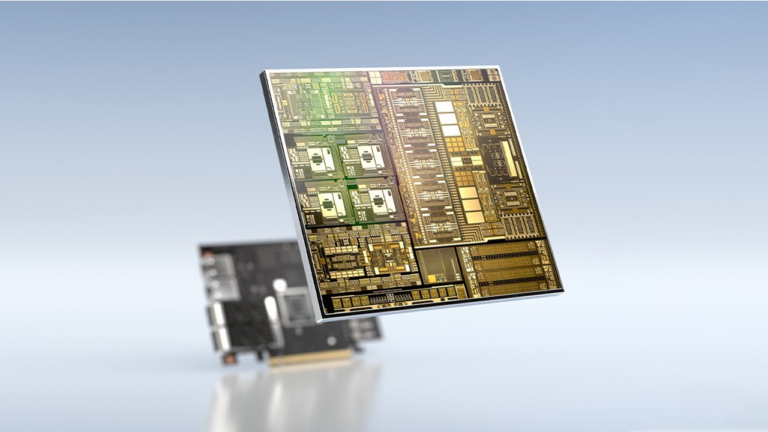 Developing and application and offloading it in two ways, via DPDK and via DOCA libraries, to run on the BlueField Data Processing Unit
Developing and application and offloading it in two ways, via DPDK and via DOCA libraries, to run on the BlueField Data Processing Unit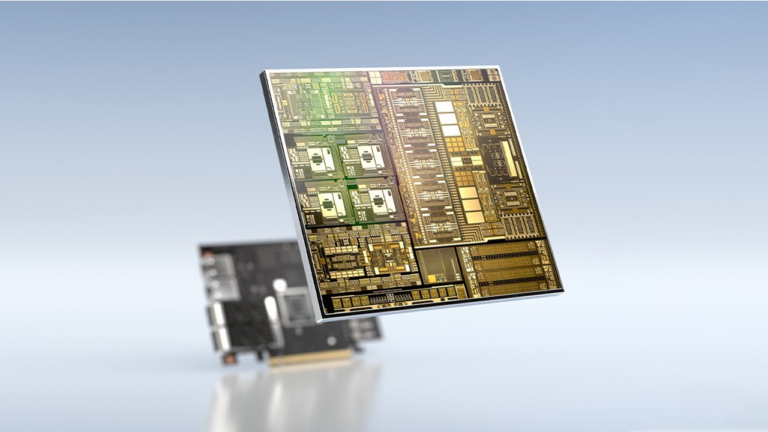
The NVIDIA BlueField DPU (data processing unit) can be used for network function acceleration. This network offloading is possible using DPDK and the NVIDIA DOCA software framework.
In this series, I built an app and offloaded it two ways, through the use of DPDK and the NVIDIA DOCA SDK libraries. I recorded each step as a separate code patch and provided the complete steps in each series. This shows you what it takes to program the BlueField DPU and the choice for the most elegant option for your unique use case. For part 2, see Developing Applications with NVIDIA BlueField DPU and NVIDIA DOCA Libraries.
First, I needed a simple yet meaningful use case for deploying an application on the DPU. I chose policy-based routing (PBR) to steer traffic to different gateways based on Layer 3 and Layer 4 packet attributes, overriding (or supplementing) the gateway chosen by the X86-host. This can be done for a variety of reasons in the real world, including the following examples:
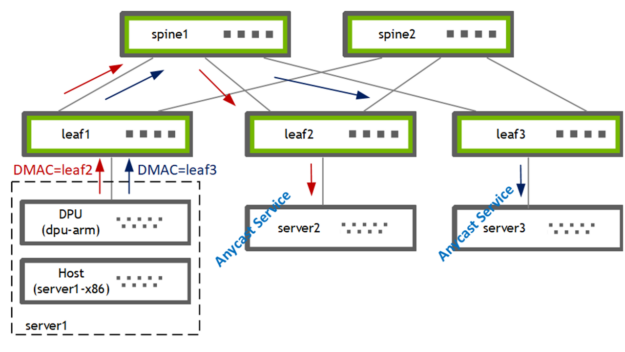
I used PBR on the DPU (bf2-arm) to steer traffic from the host (server1-x86) to one of the two gateways [leaf2, leaf3]. The leaf switch subsequently forwards the traffic to its locally attached anycast service provider [server2, server3].
First question: do I write a brand-new app or do I offload an existing one?
I decided to offload the PBR functionality of my favorite open-source routing stack, FRRouting (FRR). This allows me to extend an existing codebase and provides a nice contrast to the existing sample apps. FRR has an infrastructure for multiple dataplane plugins so DPDK and DOCA can be easily added as new FRR plugins.
In this section, I walk through the prep work needed for creating an app with DPU hardware acceleration.
I have a BlueField-2 DPU hosted by an x86 server. This DPU has two 25G uplinks and an Arm CPU with 8G RAM. For more information about hardware installation, see the DOCA SDK docs. You can alternately bootstrap your setup using the DPU PocKit.
I installed the BlueField boot file (BFB), which provides the Ubuntu OS image for the DPU and comes with the libraries for DOCA-1.2 and DPDK-20.11.3.
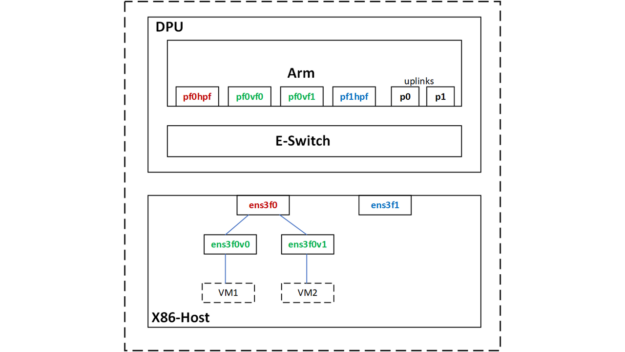
Using SR-IOV, I created two virtual function (VF) interfaces on the host for two VMs.
root@server1-x86:~# echo 2 > /sys/class/net/ens3f0/device/sriov_numvfs
The host physical and virtual functions are mapped to the following netdev representors on the DPU-Arm CPU.
|
Netdev Type |
Host netdev |
DPU netdev |
|
PF |
ens3f0 [vf0, vf1] |
pf0hpf |
|
VF |
ens3f0v0 |
pf0vf0 |
|
VF |
ens3f0v1 |
pf0vf1 |
First, I prototyped my use case using DPDK’s testpmd, which is available on the DPU under the /opt/mellanox/ directory.
For any DPDK application, including testpmd, you must set up hugepages.
root@dpu-arm:~# echo 1024 > /sys/kernel/mm/hugepages/hugepages-2048kB/nr_hugepages
Optionally, persist the config so that it survives a DPU reboot.
root@dpu-arm:~# echo "vm.nr_hugepages = 1024" > /etc/sysctl.d/99-hugepages.conf
Fire up testpmd.
root@dpu-arm:~# /opt/mellanox/dpdk/bin/dpdk-testpmd -- --total-num-mbufs=100000 --flow-isolate-all -i
Testpmd is memory hungry and allocates a cool 3.5G by default. As I didn’t need to process data traffic in the CPU, I allocated a total-mem value of 200M, where total-mem = total-num-mbufs * mbuf-size (the default mbuf-size is 2048 bytes). I also used flow-isolation because I had to send ARP packets up to the kernel networking stack on the DPU, for PBR next-hop resolution). The -i option drops you into the testpmd interactive shell after the initialization is complete.
As a part of the rte_eal initialization done by testpmd, the mlx5_pci devices are probed and the DPDK ports populated.
testpmd> show port summary all
Number of available ports: 6
Port MAC Address Name Driver Status Link
0 04:3F:72:BF:AE:38 0000:03:00.0 mlx5_pci up 25 Gbps
1 4A:6B:00:53:79:E5 0000:03:00.0_representor_vf4294967295 mlx5_pci up 25 Gbps
2 62:A1:93:8D:68:C4 0000:03:00.0_representor_vf0 mlx5_pci up 25 Gbps
3 0A:8E:97:F5:C0:41 0000:03:00.0_representor_vf1 mlx5_pci up 25 Gbps
4 04:3F:72:BF:AE:39 0000:03:00.1 mlx5_pci up 25 Gbps
5 D2:0B:15:45:94:E8 0000:03:00.1_representor_vf4294967295 mlx5_pci up 25 Gbps
testpmd>
The DPDK ports that you see here correspond to the PF/VF representors and the two uplinks.
|
DPDK port |
DPU netdev |
Comments |
|
0 |
p0 |
25G uplink attached to leaf1 |
|
1 |
pf0hpf |
|
|
2 |
pf0vf0 |
VM1 |
|
3 |
pf0vf1 |
VM2 |
|
4 |
p1 |
|
|
5 |
pf1hpf |
Next, I set up the PBR rule as a rte_flow by defining the ingress port, source IP, destination IP, protocol, and port. Along with that, I defined the action to take on matching packets. The source and destination MACs are rewritten, the TTL is decremented, and the egress port is set to the physical uplink, p0.
In-port=pf0vf0, match [SIP=172.20.0.8, DIP=172.30.0.8, IP-proto=UDP, UDP-dport=53], actions [dec-ttl, set-src-mac=p0-mac, set-dst-mac=leaf2-MAC, out-port=p0]
This PBR rule receives UDP and DNS traffic from VM1 and sends it to a specific GW (leaf2, server2). I also attached a counter-action to the flow for easy troubleshooting.
testpmd> flow create 2 ingress transfer pattern eth / ipv4 src is 172.20.0.8 dst is 172.30.0.8 proto is 17 / udp dst is 53 / end actions dec_ttl / set_mac_src mac_addr 00:00:00:00:00:11 / set_mac_dst mac_addr 00:00:5e:00:01:fa / port_id id 0 / count / end
Flow rule #0 created
testpmd>
The DPU can operate in the DPU-switch or DPU-NIC modes. In this use case, I had to redirect traffic from the X86-host to the 25G-uplink, after a few packet modifications. So, I conceptually used it in the switch or FDB mode. There is no additional configuration to setting up this mode beyond using the right rte_flow attribute, which in this case is transfer.
I sent some traffic from VM1 to see if it matched the flow that I created with the testpmd flow query command.
testpmd> flow query 2 0 count
COUNT:
hits_set: 1
bytes_set: 1
hits: 22
bytes: 2684
testpmd>
The flow is matched, and traffic is seen on leaf2/server2 with the modified packet headers. The traffic that is being steered is DNS, so to test the flow, I sent DNS requests from VM1. To have some control over the traffic rate and other packet fields, I used mz for test traffic generation.
ip netns exec vm1 mz ens3f0v0 -a 00:de:ad:be:ef:01 -b 00:de:ad:be:ef:02 -A 172.20.0.8 -B 172.30.0.8 -t udp "sp=25018, dp=53" -p 80 -c 0 -d 1s
An additional sanity check is to see if this flow is really offloaded. There are two ways to do that:
tcpdump on the Arm CPU to ensure that this packet flow is NOT received by the kernel.mlx_steering_dump allows you to look at the hardware programmed flows. Download and install the tool using git.
root@dpu-arm:~# git clone https://github.com/Mellanox/mlx_steering_dump
Verify the flows programmed in hardware using the mlx_steering_dump_parser.py script.
root@dpu-arm:~# ./mlx_steering_dump/mlx_steering_dump_parser.py -p `pidof dpdk-testpmd` -f /tmp/dpdkDump
domain 0xbeb3302, table 0xaaab23e69c00, matcher 0xaaab23f013d0, rule 0xaaab23f02650
match: outer_l3_type: 0x1, outer_ip_dst_addr: 172.30.0.8, outer_l4_type: 0x2, metadata_reg_c_0: 0x00030000, outer_l4_dport: 0x0035, outer_ip_src_addr: 172.20.0.8
action: MODIFY_HDR, rewrite index 0x0 & VPORT, num 0xffff & CTR(hits(154), bytes(18788)),
This command dumps all the flows programmed by the testpmd app. And we can see the outer IP header matches that we setup – [SIP=172.20.0.8, DIP=172.30.0.8, IP-proto=UDP, UDP-dport=53]. The flow counters are read and cleared as a part of the dump.
Prototyping, the final step of the app design-thinking process is now complete. I now know I can build a PBR rule in DPDK, that is installed in hardware and is taking action on our packets. Now to add the DPDK dataplane in the next section.
In this section, I walk through the steps for PBR hardware acceleration on the DPU by adding a DPDK dataplane plugin to Zebra. I broke these steps into individual code-commits and the entire patch-set is available as a reference.
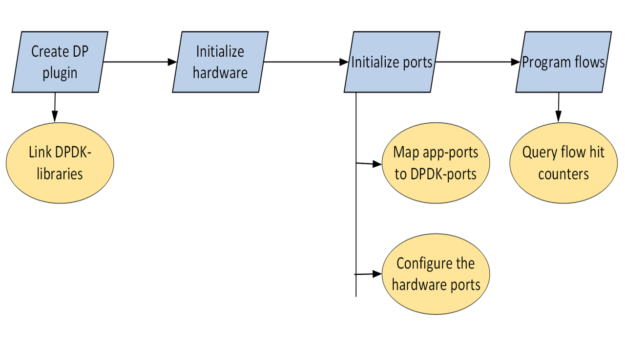
As the target architecture is DPU-Arm, you can build directly on an Arm CPU, cross-compile on a X86 CPU, or build in the cloud. For this post, I coded and built directly on the DPU Arm CPU.
FRR is typically run as a non-root user. FRR can download and upload the entire internet routing table; what could possibly go wrong with that? However, almost all the DPDK apps are run as root users and the DPDK libraries and drivers have come to expect that.
After much experimentation, I couldn’t make FRR work as a non-root user and re-compiled it with the root-user options. This is acceptable as I was running FRR in a secure space, the DPU-Arm CPU.
Zebra is a daemon in FRR that is responsible for consolidating the updates from routing protocol daemons and building the forwarding tables. Zebra also has an infrastructure for pushing those forwarding tables into dataplanes like the Linux kernel.
FRR has its own build system which limits direct import of external make files. Thanks to the simple elegance of pkg-config, linking the relevant libraries to Zebra was easy.
I located libdpdk.pc and added that to the PKG_CONFIG_PATH value:
root@dpu-arm:~# find /opt/mellanox/ -name libdpdk.pc
/opt/mellanox/dpdk/lib/aarch64-linux-gnu/pkgconfig/libdpdk.pc
root@dpu-arm:~# export PKG_CONFIG_PATH=$PKG_CONFIG_PATH:/opt/mellanox/dpdk/lib/aarch64-linux-gnu/pkgconfig
Pkg-config provides you with the following abstractions:
libs—Provides a list of DPDK shared libraries.cflags—Provides the location of the DPDK header files.root@dpu-arm:~# pkg-config --libs libdpdk -L/opt/mellanox/dpdk/lib/aarch64-linux-gnu -Wl,--as-needed -lrte_node -lrte_graph -lrte_bpf -lrte_flow_classify -lrte_pipeline -lrte_table -lrte_port -lrte_fib -lrte_ipsec -lrte_vhost -lrte_stack -lrte_security -lrte_sched -lrte_reorder -lrte_rib -lrte_regexdev -lrte_rawdev -lrte_pdump -lrte_power -lrte_member -lrte_lpm -lrte_latencystats -lrte_kni -lrte_jobstats -lrte_gso -lrte_gro -lrte_eventdev -lrte_efd -lrte_distributor -lrte_cryptodev -lrte_compressdev -lrte_cfgfile -lrte_bitratestats -lrte_bbdev -lrte_acl -lrte_timer -lrte_metrics -lrte_cmdline -lrte_pci -lrte_ethdev -lrte_meter -lrte_ip_frag -lrte_net -lrte_mbuf -lrte_mempool -lrte_hash -lrte_rcu -lrte_ring -lrte_eal -lrte_telemetry -lrte_kvargs -lbsd root@dpu-arm:~# root@dpu-arm:~# pkg-config --cflags libdpdk -include rte_config.h -mcpu=cortex-a72 -I/opt/mellanox/dpdk/include/dpdk -I/opt/mellanox/dpdk/include/dpdk/../aarch64-linux-gnu/dpdk -I/opt/mellanox/dpdk/include/dpdk -I/usr/include/libnl3 root@dpu-arm:~#
I added the pkg check-and-define macro for DPDK in the FRR makefile (configure.ac).
if test "$enable_dp_dpdk" = "yes"; then
PKG_CHECK_MODULES([DPDK], [libdpdk], [
AC_DEFINE([HAVE_DPDK], [1], [Enable DPDK backend])
DPDK=true
], [
AC_MSG_ERROR([configuration specifies --enable-dp-dpdk but DPDK libs were not found])
])
fi
I included the DPDK libs and cflags abstractions into the zebra-dp-dpdk make macro (zebra/subdir.am).
zebra_zebra_dplane_dpdk_la_LIBADD = $(DPDK_LIBS)
zebra_zebra_dplane_dpdk_la_CFLAGS = $(DPDK_CFLAGS)
With that, I had all the necessary headers and libraries to build the plugin.
The first step was to initialize the hardware.
char*argv[] = {"/usr/lib/frr/zebra", "--"};
rc = rte_eal_init(sizeof(argv) / sizeof(argv[0]), argv);
This probes the PCIe devices and populates the DPDK rte_eth_dev database.
Next, I set up the hardware ports.
FRR has its own interface (port) table based on the Linux netdevs table, which is populated using NetLink updates and keyed in using ifIndex. PBR rules are anchored to an interface in this table. To program PBR dataplane entries, you need a mapping table between the Linux ifIndex and DPDK port-id values. The netdev information is already available in the DPDK driver and can be queried through rte_eth_dev_info_get.
struct rte_eth_dev_info *dev_info
RTE_ETH_FOREACH_DEV(port_id) {
/* dev_info->if_index is used for setting up the dpdk port_idif_index mapping table
* in zebra */
rte_eth_dev_info_get(port_id, dev_info);
}
In addition, all the ports need to be placed in flow isolation mode and started.
rte_flow_isolate(port_id, 1, &error);
Flow isolation sends flow-miss packets to the kernel networking stack, allowing it to handle things like ARP requests.
rte_eth_dev_start(port_id);
PBR rules now need to be programmed as rte_flow lists. Here is a sample rule:
In-port=pf0vf0, match [SIP=172.20.0.8, DIP=172.30.0.8, IP-proto=UDP, UDP-dport=53], actions [set-src-mac=p0-mac, set-dst-mac=leaf2-MAC, dec-ttl, out-port=p0]
These parameters are populated through the rte_flow_attributes, rte_flow_item (match) and rte_flow_action data structures.
This data structure is used to indicate that the PBR flow is for packet redirection, or transfer flow.
static struct rte_flow_attr attrs = {.ingress = 1, .transfer = 1};
DPDK uses a {key, mask} matching structure for each layer in the packet header: Ethernet, IP, UDP, and so on.
struct rte_flow_item_eth eth, eth_mask;
struct rte_flow_item_ipv4 ip, ip_mask;
struct rte_flow_item_udp udp, udp_mask;
Filling these data structures requires a fair amount of mostly repetitive code.
DPDK uses a separate data structure for each action and then allows you to provide all the actions as a variable length array at the time of flow creation. The relevant actions are as follows:
struct rte_flow_action_set_mac conf_smac, conf_dmac;
struct rte_flow_action_port_id conf_port;
struct rte_flow_action_count conf_count;
Filling these data structures is again just mechanical.
Optionally, you can validate the rte_flow_attr, rte_flow_item, and rte_flow_action lists.
rc = rte_flow_validate(port_id, &attrs, items, actions, &error);
Flow validation is typically used to check if the underlying DPDK driver can support the specific flow configuration. Flow validation is an optional step and in the final code, you can jump directly to flow creation.
flow_ptr = rte_flow_create(port_id, &attrs, items, actions, &error);
Rte_flow commands are anchored to the incoming port. It is possible to create groups of flow entries and chain them. Even if a flow entry is not the first in the chain, not in group-0, it must still be anchored to the incoming port. That group-0 has performance limitations.
Flow insertion rate is limited in group-0. To bypass that limitation, you can install a default flow in group-0 to “jump to group-1” and then program the app’s steering flows in group-1.
The flow creation API returns a flow pointer that must be cached for subsequent flow deletion.
rc = rte_flow_destroy(port_id, flow_ptr, &error);
The FRR-PBR daemon manages the state machine for resolving and adding or deleting PBR flows. So, I didn’t have to age them out using DPDK-native functions.
At the time of flow creation, I attached a count-action to the flow. That can be used for querying the flow statistics and hits.
struct rte_flow_query_count query;
rte_flow_query(port_id, flow_ptr, actions, &query, &error);
I plugged that stat display into FRR’s vtysh CLI for easy testing and verification.
I fired up FRR as a root user with the newly added DPDK plugin enabled through the /etc/frr/daemons file:
zebra_options= " -M dplane_dpdk -A 127.0.0.1"
The FRR interface to DPDK-port mapping table is populated:
root@dpu-arm:~# systemctl restart frr
root@dpu-arm:~# vtysh -c "show dplane dpdk port"
Port Device IfName IfIndex sw,domain,port
0 0000:03:00.0 p0 4 0000:03:00.0,0,65535
1 0000:03:00.0 pf0hpf 6 0000:03:00.0,0,4095
2 0000:03:00.0 pf0vf0 15 0000:03:00.0,0,4096
3 0000:03:00.0 pf0vf1 16 0000:03:00.0,0,4097
4 0000:03:00.1 p1 5 0000:03:00.1,1,65535
5 0000:03:00.1 pf1hpf 7 0000:03:00.1,1,20479
root@dpu-arm:~#
Next, I configured the PBR rule to match DNS traffic from VM1 and redirect it to leaf2, using frr.conf.
!
interface pf0vf0
pbr-policy test
!
pbr-map test seq 1
match src-ip 172.20.0.8/32
match dst-ip 172.30.0.8/32
match dst-port 53
match ip-protocol udp
set nexthop 192.168.20.250
!
I sent DNS queries from VM1 to the anycast DNS server.
root@dpu-arm:~# vtysh -c "show dplane dpdk pbr flows"
Rules if pf0vf0
Seq 1 pri 300
SRC IP Match 172.20.0.8/32
DST IP Match 172.30.0.8/32
DST Port Match 53
Tableid: 10000
Action: nh: 192.168.20.250 intf: p0
Action: mac: 00:00:5e:00:01:fa
DPDK: installed 0x40
DPDK stats: packets 14 bytes 1708
root@dpu-arm:~#
Flow is matched and traffic is forwarded to the destination, leaf2/server2, with the modified packet headers. This can be verified with the counters attached to the flow and through the hardware dumps using mlx_steering_dump.
root@dpu-arm:~# ./mlx_steering_dump/mlx_steering_dump_parser.py -p `pidof zebra` -f /tmp/dpdkDump
domain 0x32744e02, table 0xaaab07849cf0, matcher 0xffff20011010, rule 0xffff20012420
match: outer_l3_type: 0x1, outer_ip_dst_addr: 172.30.0.8, outer_l4_type: 0x2, metadata_reg_c_0: 0x00030000, outer_l4_dport: 0x0035, outer_ip_src_addr: 172.20.0.8
action: MODIFY_HDR(hdr(dec_ip4_ttl,smac=04:3f:72:bf:ae:38,dmac=00:00:5e:00:01:fa)), rewrite index 0x0 & VPORT, num 0xffff & CTR(hits(33), bytes(4026)), index 0x806200
FRR now has a fully functioning DPDK dataplane plugin offloading PBR rules on the DPU hardware.
This post reviewed the creation of a FRR dataplane plugin to hardware accelerate PBR rules on BlueField using the DPDK rte_flow library. In the next post, I walk you through the creation of the FRR DOCA dataplane plugin and show you how to offload PBR rules using the new DOCA flow library. For more information, see Developing Applications with NVIDIA BlueField DPU and NVIDIA DOCA Libraries.
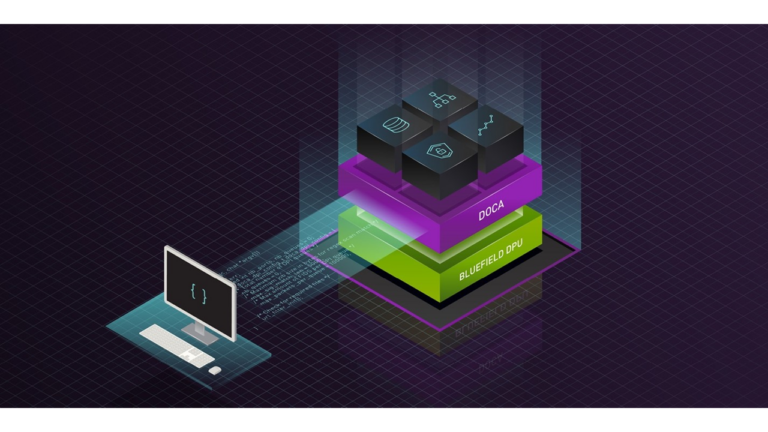 The development process for DPUs can get complex. This is where NVIDIA DOCA comes in. With several built-in libraries that allows for plug-n-play and simple application development.
The development process for DPUs can get complex. This is where NVIDIA DOCA comes in. With several built-in libraries that allows for plug-n-play and simple application development. 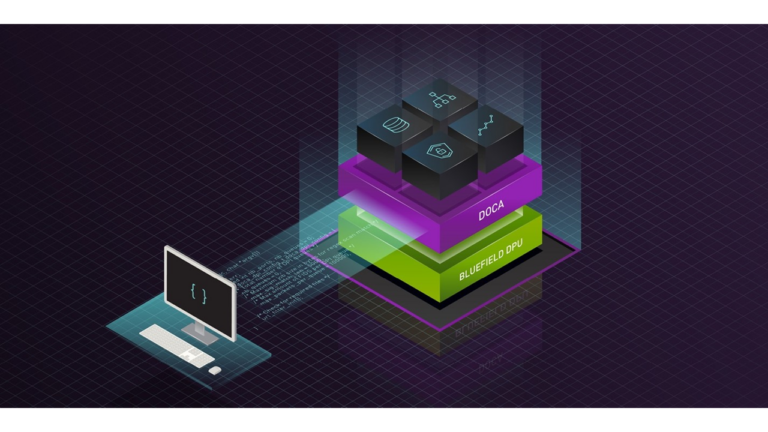
In this post, I take you through the creation of the FRR DOCA dataplane plugin and show you how to offload PBR rules using the new DOCA flow library. In the previous post, you saw the creation of a FRR dataplane plugin to accelerate PBR rules on BlueField using the DPDK rte_flow library. For part 1, see Developing Applications with NVIDIA BlueField DPU and DPDK.
I still used the DPDK APIs for hardware initialization, but then used the DOCA flow APIs for setting up the dataplane flow pipeline. To do that I had to link the DPDK (libdpdk.pc) and DOCA flow (doca-flow.pc) shared libraries to the DOCA dataplane plugin.
root@dpu-arm:~# export PKG_CONFIG_PATH=$PKG_CONFIG_PATH:/opt/mellanox/dpdk/lib/aarch
64-linux-gnu/pkgconfig
root@dpu-arm:~# pkg-config --libs doca-flow
-ldoca_flow
root@dpu-arm:~# pkg-config --cflags doca-flow
-DALLOW_EXPERIMENTAL_API -include rte_config.h -mcpu=cortex-a72 -DALLOW_EXPERIMENTAL_API -I/opt/mellanox/dpdk/include/dpdk -I/opt/mellanox/dpdk/include/dpdk/../aarch64-linux-gnu/dpdk -I/opt/mellanox/dpdk/include/dpdk -I/usr/include/libnl3
root@dpu-arm:~#
I added the pkg check-and-define macro for DPDK and DOCA flow in the FRR makefile (configure.ac).
if test "$enable_dp_doca" = "yes"; then
PKG_CHECK_MODULES([DOCA], [libdpdk doca-flow], [
AC_DEFINE([HAVE_DOCA], [1], [Enable DOCA backend])
DOCA=true
], [
AC_MSG_ERROR([configuration specifies --enable-dp-doca but DOCA libs were not found])
])
fi
I included both the DPDK and DOCA flow libs and cflags into the zebra-dp-doca make macro (zebra/subdir.am).
zebra_zebra_dplane_doca_la_CFLAGS = $(DOCA_CFLAGS)
zebra_zebra_dplane_doca_la_LIBADD = $(DOCA_LIBS)
The DOCA dataplane plugin can be enabled when the FRR service is started using /etc/frr/daemons.
zebra_options= " -M dplane_doca -A 127.0.0.1"
Using the DPDK APIs, rte_eal_init and rte_eth_dev_info_get, for initializing the hardware and for setting up the Zebra interface to DPDK port mapping. This workflow is the same as with the DPDK dataplane plugin in the previous section.
root@dpu-arm:~# vtysh -c "show dplane doca port"
Total ports: 6 cores: 8
Port Device IfName IfIndex sw,domain,port
0 0000:03:00.0 p0 4 0000:03:00.0,0,65535
1 0000:03:00.0 pf0hpf 6 0000:03:00.0,0,4095
2 0000:03:00.0 pf0vf0 15 0000:03:00.0,0,4096
3 0000:03:00.0 pf0vf1 16 0000:03:00.0,0,4097
4 0000:03:00.1 p1 5 0000:03:00.1,1,65535
5 0000:03:00.1 pf1hpf 7 0000:03:00.1,1,20479
root@dpu-arm:~#
To use doca-flow for programming PBR rules, I had to initialize the doca-flow and doca-flow-port databases. This initialization was done after the hardware was initialized using rte_eal_init.
I used doca_flow_init for initializing the doca-flow library with the flow and queue count config.
struct doca_flow_cfg flow_cfg; memset(&flow_cfg, 0, sizeof(flow_cfg)); flow_cfg.total_sessions = ZD_DOCA_FLOW_MAX; flow_cfg.queues = doca_ctx->nb_cores; doca_flow_init(&flow_cfg, &err);
As I used DPDK to set up the hardware ports, I had to install them in the doca-flow-port database with dpdk_port-id.
struct doca_flow_port_cfg port_cfg;
memset(&port_cfg, 0, sizeof(port_cfg));
port_cfg.port_id = dpdk_port_id;
port_cfg.type = DOCA_FLOW_PORT_DPDK_BY_ID;
snprintf(port_id_str, ZD_PORT_STR_MAX, "%u", port_cfg.port_id);
port_cfg.devargs = port_id_str;
doca_port = doca_flow_port_start(&port_cfg, &err);
DOCA flows are programmed with a series of data structures for the match, action, forward, and monitor attributes.
struct doca_flow_match match, match_mask;
struct doca_flow_actions actions;
struct doca_flow_fwd fwd;
struct doca_flow_monitor monitor;
This is specified as a match and match-mask. Match-mask is optional and is auto-filled by the doca-flow library if not specified.
memset(&match, 0, sizeof(match));
memset(&match_mask, 0, sizeof(match_mask));
match.out_src_ip.type = DOCA_FLOW_IP4_ADDR;
match.out_src_ip.ipv4_addr = src_ip;
match_mask.out_src_ip.ipv4_addr = src_ip_mask;
match.out_dst_ip.type = DOCA_FLOW_IP4_ADDR;
match.out_dst_ip.ipv4_addr = dst_ip;
match_mask.out_src_ip.ipv4_addr = dst_ip_mask;
match.out_l4_type = ip_proto;
match.out_src_port = RTE_BE16 (l4_src_port);
match_mask.out_src_port = UINT16_MAX;
match.out_dst_port = RTE_BE16 (l4_dst_port);
match_mask.out_dst_port = UINT16_MAX;
I skipped populating fields such as eth or eth-mask. This is because the doca-flow library can auto-populate such fields to RTE_ETHER_TYPE_IPV4 or RTE_ETHER_TYPE_IPV6, based on other match fields, dst_ip or src_ip.
To route the packet, I had to change the destination MAC address to the gateway (leaf2) MAC, decrement the TTL, and change the source MAC address. This was originally discussed in part 1, Developing Applications with NVIDIA BlueField DPU and DPDK.
memset(&actions, 0, sizeof(actions)); actions.dec_ttl = true; memcpy(actions.mod_src_mac, uplink_mac, DOCA_ETHER_ADDR_LEN); memcpy(actions.mod_dst_mac, gw_mac, DOCA_ETHER_ADDR_LEN);
Then, I set the output port to the uplink.
memset(&fwd, 0, sizeof(fwd));
fwd.type = DOCA_FLOW_FWD_PORT;
fwd.port_id = out_port_id;
I set up flow counters for troubleshooting.
memset(&monitor, 0, sizeof(monitor)); monitor.flags |= DOCA_FLOW_MONITOR_COUNT;
Flow creation is a two-step process:
The first step creates a software template for a lookup stage. The second step uses the template to program the flow in the hardware.
Pipes are useful when you must program many similar flows. For such a case, you can set up a single match template (pipe) and indicate which match-field must be updated at the time of flow entry creation (for example, a layer 4 destination port). Subsequent flow entries need only populate the match fields that vary from the pipe (the layer 4 destination port).
In the case of PBR, each flow pattern is unique, so I created a separate pipe and entry for each PBR rule using the flow attributes that I already populated.
struct doca_flow_pipe_cfg pipe_cfg;
pipe_cfg.name = "pbr";
pipe_cfg.port = in_dport->doca_port;
pipe_cfg.match = &match;
pipe_cfg.match_mask = &match_mask;
pipe_cfg.actions = &actions;
pipe_cfg.monitor = &monitor;
pipe_cfg.is_root = true;
flow_pipe = doca_flow_create_pipe(&pipe_cfg, &fwd, NULL, &err);
flow_entry = doca_flow_pipe_add_entry(0, flow_pipe, &match, &actions, &monitor, &fwd, &err);
The flow pipe and entry creation APIs return pipe and flow pointers that must be cached for subsequent deletion.
doca_flow_pipe_rm_entry(0, flow_entry);
doca_flow_destroy_pipe(port_id, flow_pipe);
At the time of flow creation, I set the DOCA_FLOW_MONITOR_COUNT flag. I queried the flow stats using doca_flow_query.
struct doca_flow_query query;
// hit counters – query.total_pkts and query.total_bytes
memset(&query, 0, sizeof(query));
doca_flow_query(flow_entry, &query);
The FRR-PBR rule configuration and traffic generation is the same as with dpdk-plugin. The traffic is forwarded by the DPU hardware as expected and can be verified using the flow counters.
root@dpu-arm:~# vtysh -c "show dplane doca pbr flow" Rules if pf0vf0 Seq 1 pri 300 SRC IP Match: 172.20.0.8/32 DST IP Match: 172.30.0.8/32 IP protocol Match: 17 DST Port Match: 53 Tableid: 10000 Action: nh: 192.168.20.250 intf: p0 Action: mac: 00:00:5e:00:01:fa DOCA flow: installed 0xffff28005150 DOCA stats: packets 202 bytes 24644 root@dpu-arm:~#
It can also be verified using hardware entries:
root@dpu-arm:~# ~/mlx_steering_dump/mlx_steering_dump_parser.py -p `pidof zebra` -
f /tmp/dpdkDump
domain 0xe294002, table 0xaaab07648b10, matcher 0xffff28012c30, rule 0xffff28014040
match: outer_l3_type: 0x1, outer_ip_dst_addr: 172.30.0.8, outer_l4_type: 0x2, metadata_reg_c_0: 0x00030000, outer_l4_dport: 0x0035, outer_ip_src_addr: 172.20.0.8
action: MODIFY_HDR(hdr(dec_ip4_ttl)), rewrite index 0x0 & VPORT, num 0xffff & CTR(hits(352), bytes(42944)), index 0x806200
FRR now has a second dataplane plugin for hardware acceleration of PBR rules, using doca-flow.
In this series, you saw how a DPU networking application can be hardware-accelerated with four steps using rte_flow or doca_flow:
As more elements are offloaded on the DPU, the development process can get complex with increasing source lines of code (SLOC). That’s where DOCA abstractions help:
doca-dpi, gRPC, Firefly time synchronization, and more. These libraries enable quick plug-n-play for your application.doca_pipe enable you to templatize your pipeline, eliminating boilerplate code and optimizing flow insertion.Are you ready to take your application development to dizzying heights? Sign up for the DOCA Early Access developer program to start building today.
For more information, see the following resources: