 This post unpacks the term computer vision. It answers how it works, explores common tasks and use cases, and invites you to get started.
This post unpacks the term computer vision. It answers how it works, explores common tasks and use cases, and invites you to get started. 
This post was written to enable the beginner developer community, especially those new to computer vision and computer science. NVIDIA recognizes that solving and benefiting the world’s visual computing challenges through computer vision and artificial intelligence requires all of us. NVIDIA is excited to partner and dedicate this post to the Black Women in Artificial Intelligence.
Computer vision’s real world use and reach is growing and its applications in turn are challenging and changing its meaning. Computer vision, which has been in some form of its present existence for decades, is becoming an increasingly common phrase littered in conversation, across the world and across industries: computer vision systems, computer vision software, computer vision hardware, computer vision development, computer vision pipelines, computer vision technology.
What is computer vision?
There is more to the term and field of computer vision than meets the eye, both literally and figuratively. Computer vision is also referred to as vision AI and traditional image processing in specific non-AI instances, and machine vision in manufacturing and industrial use cases.
Simply put, computer vision enables devices, including laptops, smartphones, self-driving cars, robots, drones, satellites, and x-ray machines to perceive, process, analyze, and interpret data in digital images and video.
In other words, computer vision fundamentally intakes image data or image datasets as inputs, including both still images and moving frames of a video, either recorded or from a live camera feed. Computer vision enables devices to have and use human-like vision capabilities just like our human vision system. In human vision, your eyes perceive the physical world around you as different reflections of light in real-time.
Similarly, computer vision devices perceive pixels of images and videos, detecting patterns and interpreting image inputs that can be used for further analysis or decision making. In this sense, computer vision “sees” just like human vision and uses intelligence and compute power to process input visual data to output meaningful insights, like a robot detecting and avoiding an obstacle in its path.
Different computer vision tasks mimic the human vision system, performing, automating, and enhancing functions similar to the human vision system.
How does computer vision relate to other forms of AI?
Computer vision is helping to teach and master seeing, just like conversational AI is helping teach and master the sense of sound through speech, in applications of recognizing, translating, and verbalizing text: the words we use to define and describe the physical world around us.
Similarly, computer vision helps teach and master the sense of sight through digital image and video. More broadly, the term computer vision can also be used to describe how device sensors, typically cameras, perceive and work as vision systems in applications of detecting, tracking and recognizing objects or patterns in images.
Multimodal conversational AI combines the capabilities of conversational AI with computer vision in multimedia conferencing applications, such as NVIDIA Maxine.
Computer vision can also be used broadly to describe how other types of sensors like light detection and ranging (LiDAR) and radio detection and ranging (RADAR) perceive the physical world. In self-driving cars, computer vision is used to describe how LiDAR and RADAR sensors work, often together and in-tandem with cameras to recognize and classify people, objects, and debris.
What are some common tasks?
While computer vision tasks cover a wide breadth of perception capabilities and the list continues to grow, the latest techniques support and help solve use cases involving detection, classification, segmentation, and image synthesis.
Detection tasks locate, and sometimes track, where an object exists in an image. For example, in healthcare for digital pathology, detection could involve identifying cancer cells through medical imaging. In robotics, software developers are using object detection to avoid obstacles on the factory floor.
Classification techniques determine what object exists within the visual data. For example, in manufacturing, an object recognition system classifies different types of bottles to package. In agriculture, farmers are using classification to identify weeds among their crops.
Segmentation tasks classify pixels belonging to a certain category, either individually by pixel (semantic image segmentation) or by assigning multiple object types of the same class as individual instances (instance image segmentation). For example, a self-driving car segments parts of a road scene as drivable and non-drivable space.
Image synthesis techniques create synthetic data by morphing existing digital images to contain desired content. Generative adversarial networks (GANs), such as EditGAN, enable generating synthetic visual information from text descriptions and existing images of landscapes and people. Using synthetic data to compliment and simulate real data is an emerging computer vision use case in logistics using vision AI for applications like smart inventory control.
What are the different types of computer vision?
To understand the different domains within computer vision, it is important to understand the techniques on which computer vision tasks are based. Most computer vision techniques begin with a model, or mathematical algorithm, that performs a specific elementary operation, task, or combination. While we classify traditional image processing and AI-based computer vision algorithms separately, most computer vision systems rely on a combination depending on the use case, complexity, and performance required.
Traditional computer vision
Traditional, non-deep learning-based computer vision can refer to both computer vision and image processing techniques.
In traditional computer vision, a specific set of instructions perform a specific task, like detecting corners or edges in an image to identify windows in an image of a building.
On the other hand, image processing performs a specific manipulation of an image that can be then used for further processing with a vision algorithm. For instance, you may want to smooth or compress an image’s pixels for display or reduce its overall size. This can be likened to bending the light that enters the eye to adjust focus or viewing field. Other examples of image processing include adjusting, converting, rescaling, and warping an input image.
AI-based computer vision
AI-based computer vision or vision AI relies on algorithms that have been trained on visual data to accomplish a specific task, as opposed to programmed, hard-coded instructions like that of image processing.
The detection, classification, segmentation, and synthesis tasks mentioned earlier typically are AI-based computer vision algorithms because of the accuracy and robustness that can be achieved. In many instances, AI-based computer vision algorithms can outperform traditional algorithms in terms of these two performance metrics.
AI-based computer vision algorithms mimic the human vision system more closely by learning from and adapting to visual data inputs, making them the computer vision models of choice in most cases. That being said, AI-based computer vision algorithms require large amounts of data and the quality of that data directly drives the quality of the model’s output. But, the performance outweighs the cost.
AI-based neural networks teach themselves, depending on the data the algorithm was trained on. AI-based computer vision is like learning from experience and making predictions based on context apart from explicit direction. The learning process is akin to when your eye sees an unfamiliar object and the brain tries to learn what it is and stores it for future predictions.
Machine learning compared to deep learning in AI-based computer vision
Machine learning computer vision is a type of AI-based computer vision. AI-based computer vision based on machine learning has artificial neural networks or layers, similar to that seen in the human brain, to connect and transmit signals about the visual data ingested. In machine learning, computer vision neural networks have separate and distinct layers, explicitly-defined connections between the layers, and predefined directions for visual data transmission.
Deep learning-based computer vision models are a subset of machine learning-based computer vision. The “deep” in deep learning derives its name from the depth or number of the layers in the neural network. Typically, a neural network with three or more layers is considered deep.
AI-based computer vision based on deep learning is trained on volumes of data. It is not uncommon to see hundreds of thousands and millions of digital images used to train and develop deep neural network models. For more information, see What’s the difference Between Artificial Intelligence, Machine Learning, and Deep Learning?.
Get started developing computer vision
Now that we have covered the fundamentals of computer vision, we encourage you to get started developing computer vision. We recommend that beginners get started with the Vision Programming Interface (VPI) Computer Vision and Image Processing Library for non-AI algorithms or one of the TAO Toolkit fully-operational, ready-to-use, pretrained AI models.
Learn more
To see how NVIDIA enables the end-to-end computer vision workflow, see the Computer Vision Solutions page. NVIDIA provides models plus computer vision and image-processing tools. We also provide AI-based software application frameworks for training visual data, testing and evaluation of image datasets, deployment and execution, and scaling.
To help enable emerging computer vision developers everywhere, NVIDIA is curating a series of paths to mastery to chart and nurture next-generation leaders. Stay tuned for the upcoming release of the computer vision path to mastery to self-pace your learning journey and showcase your #NVCV progress on social media.

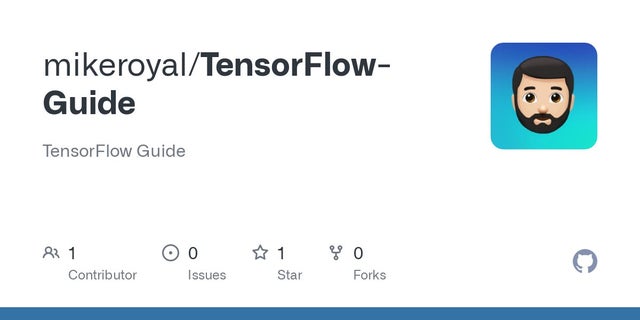
 This post unpacks the term computer vision. It answers how it works, explores common tasks and use cases, and invites you to get started.
This post unpacks the term computer vision. It answers how it works, explores common tasks and use cases, and invites you to get started. 