NVIDIA today announced that Japan cloud leaders SoftBank Corp., GMO Internet Group, Highreso, KDDI, Rutilea and SAKURA internet are building AI infrastructure with NVIDIA accelerated computing, networking and software to accelerate transformation across the nation’s robotics, automotive, healthcare and telecom industries.
From call centers to factories to hospitals, AI is sweeping Japan. Undergirding it all: the exceptional resources of the island nation’s world-class universities and global technology leaders such as Fujitsu, The Institute of Science Tokyo, NEC and NTT. NVIDIA software — NVIDIA AI Enterprise for building and deploying AI agents and NVIDIA Omniverse for bringing
Read Article
Lifelike digital humans engage with audiences in real time. Autonomous systems streamline complex logistics. And AI-driven language tools break down communication barriers on the fly. This isn’t sci-fi. This is Tokyo’s startup scene. Supercharged by AI — and world-class academic and industrial might — the region has become a global innovation hub. And the NVIDIA
Read Article
Consulting giants including Accenture, Deloitte, EY Strategy and Consulting Co., Ltd. (or EY Japan), FPT, Kyndryl and Tata Consultancy Services Japan (TCS Japan) are working with NVIDIA to establish innovation centers in Japan to accelerate the nation’s goal of embracing enterprise AI and physical AI across its industrial landscape. The centers will use NVIDIA AI
Read Article
Established 77 years ago, Mitsui & Co stays vibrant by building businesses and ecosystems with new technologies like generative AI and confidential computing. Digital transformation takes many forms at the Tokyo-based conglomerate with 16 divisions. In one case, it’s an autonomous trucking service, in another it’s a geospatial analysis platform. Mitsui even collaborates with a
Read Article
To provide high-quality medical care to its population — around 30% of whom are 65 or older — Japan is pursuing sovereign AI initiatives supporting nearly every aspect of healthcare. AI tools trained on country-specific data and local compute infrastructure are supercharging the abilities of Japan’s clinicians and researchers so they can care for patients,
Read Article
Robots transporting heavy metal at a Toyota plant. Yaskawa’s robots working alongside human coworkers in factories. To advance efforts like these virtually, Rikei Corporation develops digital twin tooling to assist planning. And if that weren’t enough, diversified retail holdings company Seven & i Holdings is running digital twin simulations to enhance customer experiences. Physical AI
Read Article
 AI is transforming industries, enterprises, and consumer experiences in new ways. Generative AI models are moving towards reasoning, agentic AI is enabling new…
AI is transforming industries, enterprises, and consumer experiences in new ways. Generative AI models are moving towards reasoning, agentic AI is enabling new…
AI is transforming industries, enterprises, and consumer experiences in new ways. Generative AI models are moving towards reasoning, agentic AI is enabling new outcome-oriented workflows and physical AI is enabling endpoints like cameras, robots, drones, and cars to make decisions and interact in real time. The common glue between all these use cases is the need for pervasive, reliable…
A bizarre probability fact
Spotlight: Accelerating into AI with VDI
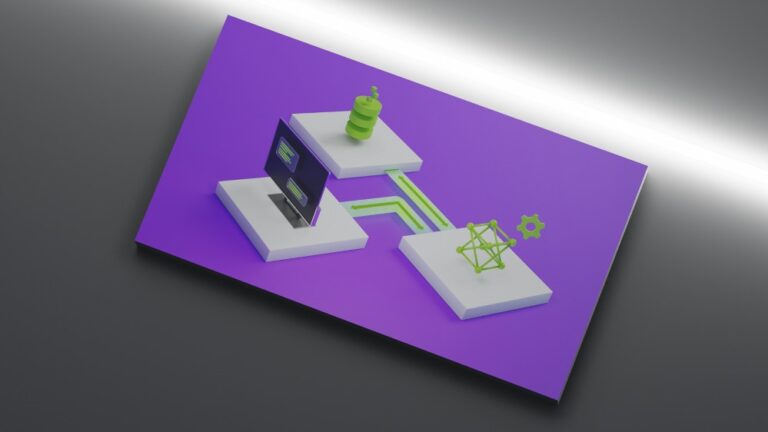 The key to starting in AI may be right under your nose. It’s all about seeing the potential in the tools and resources that you already have. Adopt a crawl,…
The key to starting in AI may be right under your nose. It’s all about seeing the potential in the tools and resources that you already have. Adopt a crawl,…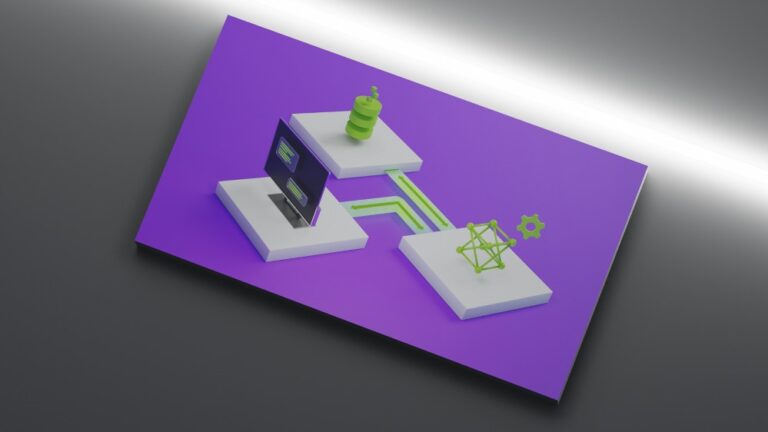
The key to starting in AI may be right under your nose. It’s all about seeing the potential in the tools and resources that you already have. Adopt a crawl, walk, run approach by beginning your AI journey with small projects to learn from early success before scaling up to production. According to a Deloitte survey, 83% of respondents said their companies have already achieved either…
