 There’s a deep lineup of IVA sessions covering applications in smart spaces such as airports, railway transit hubs, smart traffic systems, and autonomous machines, with developer sessions for vision-AI optimization with Pre-trained models, DeepStream SDK, and Transfer Learning Toolkit.
There’s a deep lineup of IVA sessions covering applications in smart spaces such as airports, railway transit hubs, smart traffic systems, and autonomous machines, with developer sessions for vision-AI optimization with Pre-trained models, DeepStream SDK, and Transfer Learning Toolkit.
Find out how to make our important physical spaces smarter using the most widely deployed IoT devices – video cameras.
NVIDIA GTC will be hosted on April 12-16. With over 1,400 breakthrough sessions for all technical levels, those registered have access to topic experts, networking events, and a front-row seat to NVIDIA CEO Jensen Huang’s keynote.
There’s a deep lineup of Intelligent Video Analytics sessions covering applications in smart spaces such as airports, railway transit hubs, smart traffic systems, and autonomous machines, with developer sessions for vision-AI optimization with Pre-trained models, DeepStream SDK, and Transfer Learning Toolkit.
Here are a few spotlight sessions to look out for:
- [S32797] Train Smarter not Harder with NVIDIA Pre-trained models and Transfer Learning Toolkit 3.0
Learn how the world’s top AI teams combine pre-trained models and transfer learning to supercharge their AI vision development,
- [S32798] Bringing Scale and Optimization to Video Analytics Pipelines with NVIDIA DeepStream SDK
This talk provides a sneak peek at the next version of DeepStream. With all new intuitive GUI and development tools, it offers a zero-coding paradigm which further simplifies application development.
- [CWES1127] Transfer Learning Toolkit and DeepStream SDK for Vision AI/Intelligent Video Analytics
Get your questions answered on how to build and deploy vision AI applications for traffic engineering, parking management, sports analytics, retail, or smart workspaces for occupancy analytics and more.
- [S31869] How Cities are Turning AI into Cost Savings
Learn how the City of Raleigh, North Carolina, is building new AI-powered video analytics capabilities with ESRI’s ArcGIS into their traffic operations and turning real-time roadway insights into cost savings.
- [S32032] Accelerating Azure Edge AI Vision Deployments
Explore how GPU-accelerated model training and inference can span from the cloud to the edge, and how to leverage Azure Machine Learning and Live Video Analytics to create compelling solutions.
- [S31845] AI-Enabled Video Analytics Improves Airline Operational Efficiency
Get insights on how Seattle-Tacoma International Airport (SEA-TAC) is implementing AI video analytics to help improve overall airport operations.
- [E31902] How AI Enabled Video Analytics Saves Lives and Money at Metropolitan Rail Networks
Learn how AI-based video analytics solutions can be used to save money and increase safety operational efficiency in Metro rail networks with a case study from the UK rail industry.
- [SS32770] Driving Operational Efficiency with NVIDIA Transfer Learning Toolkit, Pre-trained Models, and DeepStream SDK
Learn how to build business value from Vision AI deployments using NVIDIA TLT, pre-trained models, and DeepStream SDK with ADLINK, including examples such as detecting loitering and intrusion
- [SS33151] Designing AI Enabled Real-time Video Analytics at Scale
Join experts from Quantiphi to learn how to address several engineering and costing challenges faced when going from an intelligent video analytics pilot to large-scale implementation.
- [SS33127] Building Efficient and Intelligent Networks Using Network Edge AI Platform
Lanner will partner with Tensor Network to discuss how NVIDIA AI can be structured in a networked approach where AI workloads can be distributed within the edge networks.
Check out additional speakers and sessions on the Intelligent Video Analytics topic page. Or, if you’re already registered, check out the pre-packaged playlists to get your schedule started.
>> Register for free on the GTC website
Image credit: Datafromsky



 This year at GTC, we have a new track for Game Developers, where you can attend sessions for free, covering the latest in ray tracing, optimizing game performance, and content creation in NVIDIA Omniverse.
This year at GTC, we have a new track for Game Developers, where you can attend sessions for free, covering the latest in ray tracing, optimizing game performance, and content creation in NVIDIA Omniverse.

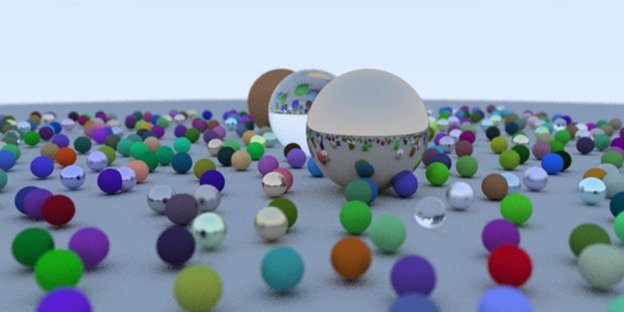

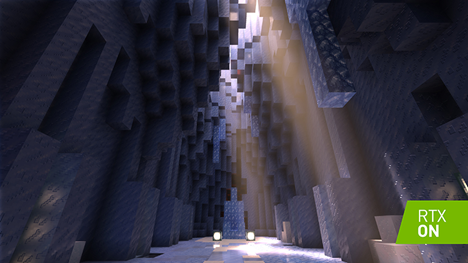
 University of Waterloo researchers are using deep learning and computer vision to develop autonomous exoskeleton legs to help users walk, climb stairs, and avoid obstacles.
University of Waterloo researchers are using deep learning and computer vision to develop autonomous exoskeleton legs to help users walk, climb stairs, and avoid obstacles. 
 To make it easier to leverage NVIDIA accelerated compute, we’ve added support for launching RAPIDS + Dask on the latest NVIDIA A100 GPUs in the cloud.
To make it easier to leverage NVIDIA accelerated compute, we’ve added support for launching RAPIDS + Dask on the latest NVIDIA A100 GPUs in the cloud.  You can now build your own AI-powered Q&A service with the step-by-step instructions provided in this four-part blog series.
You can now build your own AI-powered Q&A service with the step-by-step instructions provided in this four-part blog series.